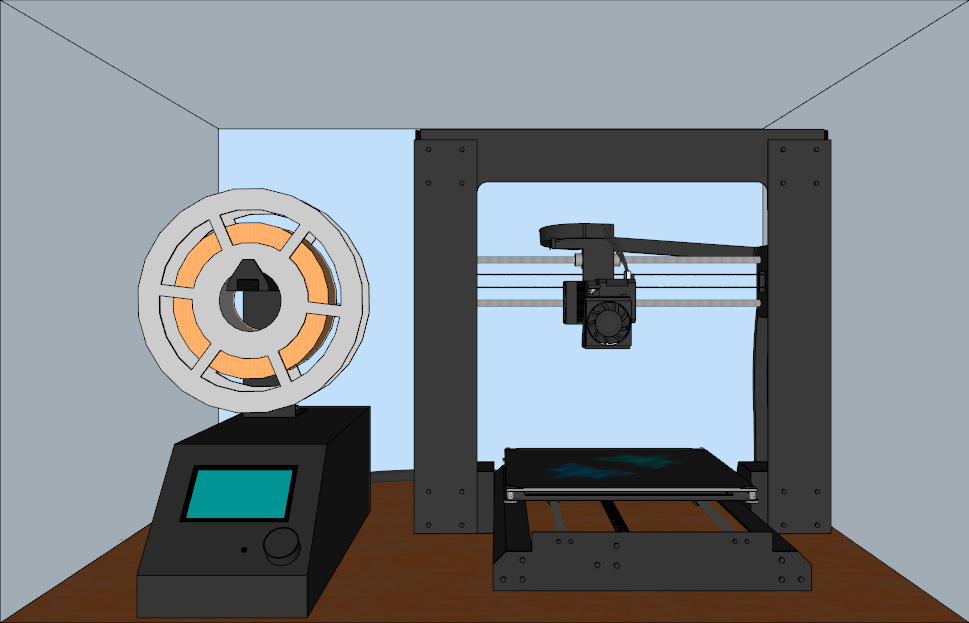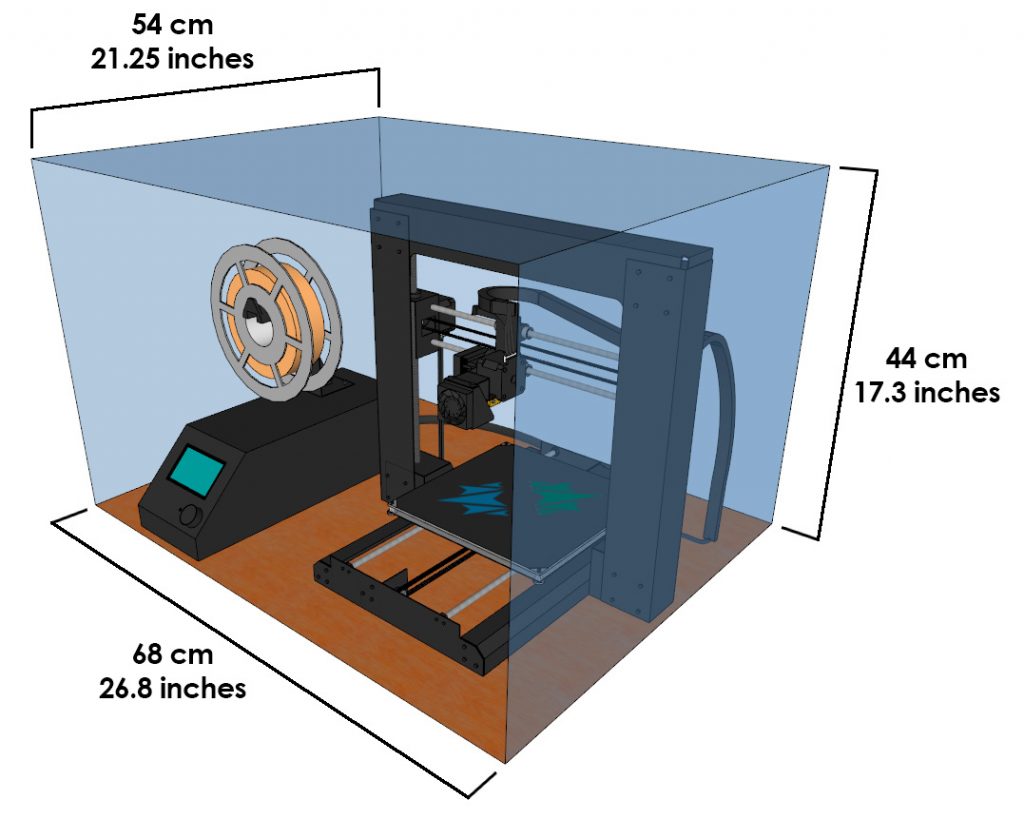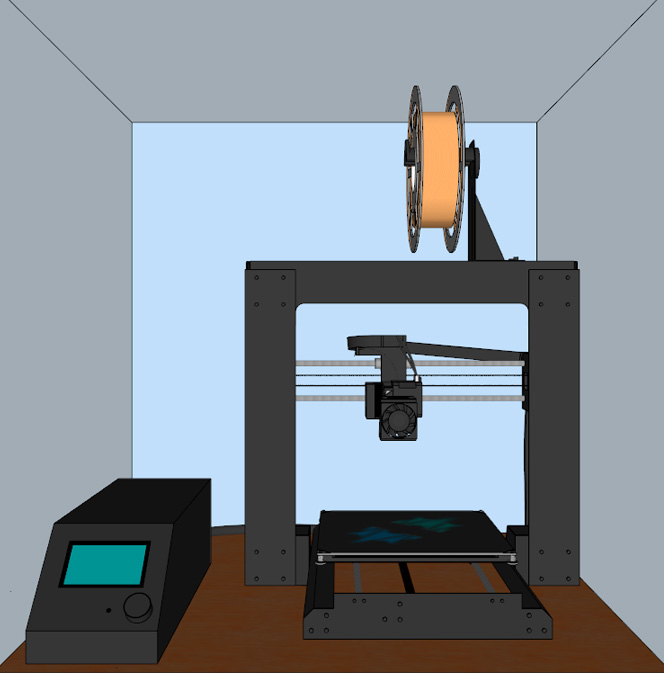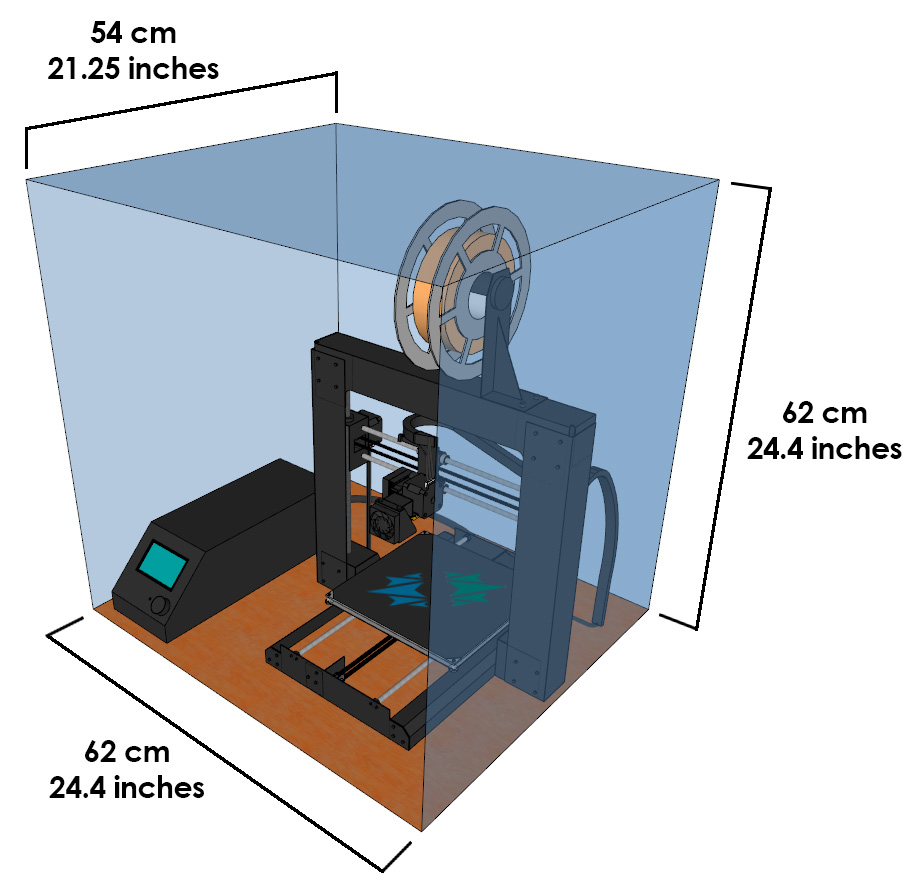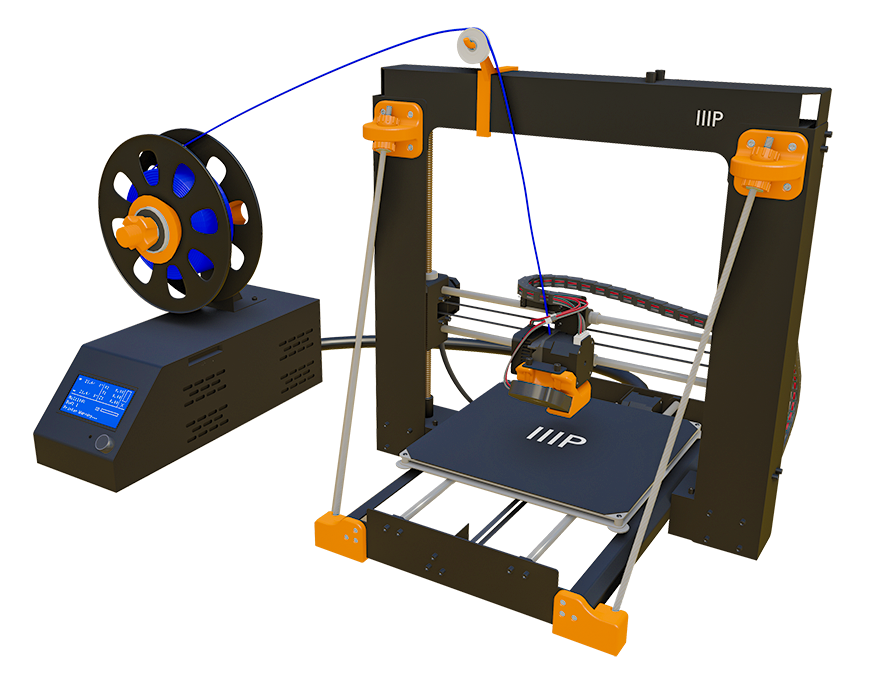
Intro
On several occasions I’ve been asked “How much space do I need to run the V2?” This is an important question especially if space is tight in your humble abode like it is in mine. The quick answer is, it depends on how you setup the printer.
Full Overview
Subscribe to my YouTube channel to learn more about the Monoprive Maker Select V2 and see new videos when they come out
Table of Contents
Overview
To expand on the quick answer the V2 has a good sized detached control panel and two options where the spool holder can be mounted. Depending on where you mount the spool holder will determine how much space you need. For the sake of simplicity I’m going to refer to these two configurations as horizontal and vertical.
With either setup there are three aspects of the printer to take into consideration.
- Filament spools come in all sizes. Just because one happens to be 60cm or 24 inches in diamter, doesn’t mean the next one will be too, allow for some additional clearance around the spool.
- The power and data bundle that come out of the control box and into the various parts of the printer is more fragile than I’d like, so make sure to let them sit as freely as possible, don’t try and squeeze them to fit into a certain space.
- Lastly just remember that when the printer bed is fully extended it will hang over the edge of the base frame by at least two inches on either side.
Horizontal Setup
In the horizontal setup, which is the one I use, the spool holder is attached to the top of the control unit which sits to the left of the printer itself or to right if you prefer. This setup does require more horizontal space, hence the name.
While I do use this setup there is one issue to take into consideration and that is filament guidance. Since the filament is coming from one side of the printer as opposed from the top it’s a good idea to install a filament guide on top of the printer that brings the filament up above the frame and then allows it to go straight down into the printer. This setup will need at minimum a space 54 cm / 21.25 inches deep, 44 cm / 17.3 inches tall, and 68 cm / 26.8 inches wide. See illustrations below.
Vertical Setup
In the vertical setup the spool holder is attached to the top of the printer frame. This setup does require more vertical space, hence the name.
I’m not a fan of this setup because having the weight of a filament spool, especially a new one, on top a constantly vibrating printer, I think, introduces some sympathetic vibrations into the frame itself and can thus adversely affect the print. This setup will need at minimum a space 54 cm / 21.25 inches deep, 62 cm / 24.4 inches tall, and 62 cm / 24.4 inches wide. See illustrations below.
Special Thanks
Special thanks to SpaceGK for the comment on Episode 6, thank you!