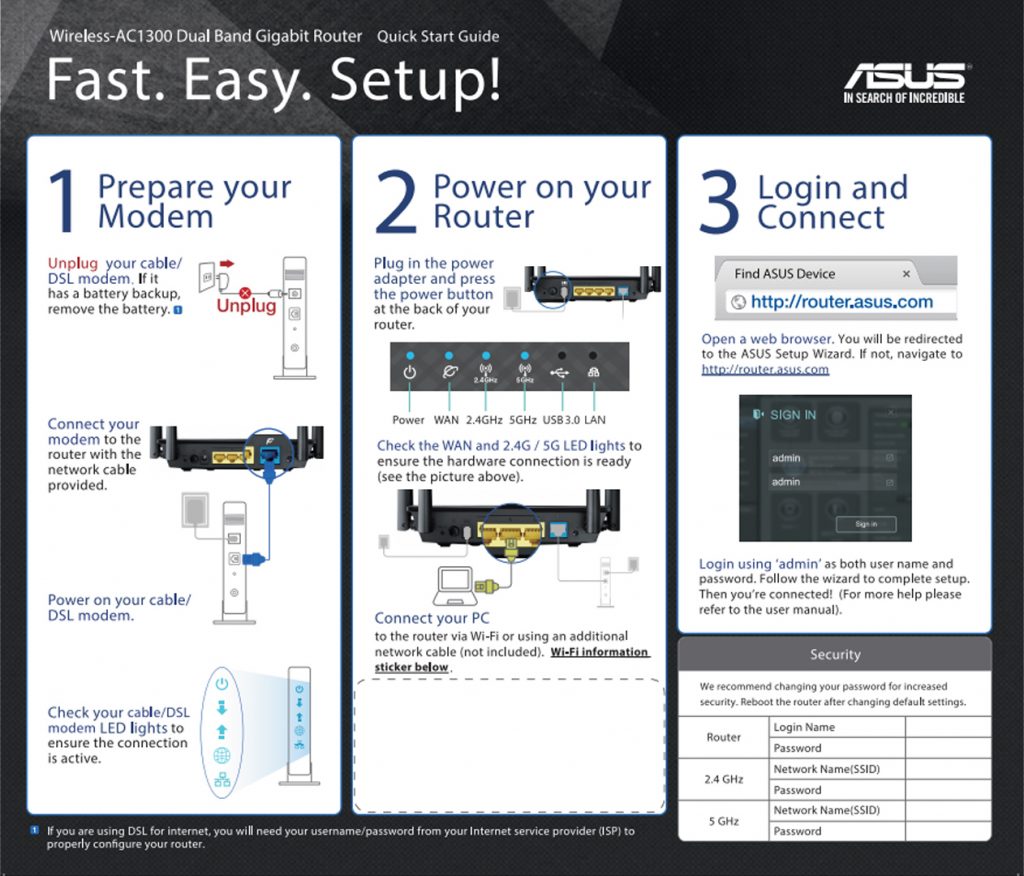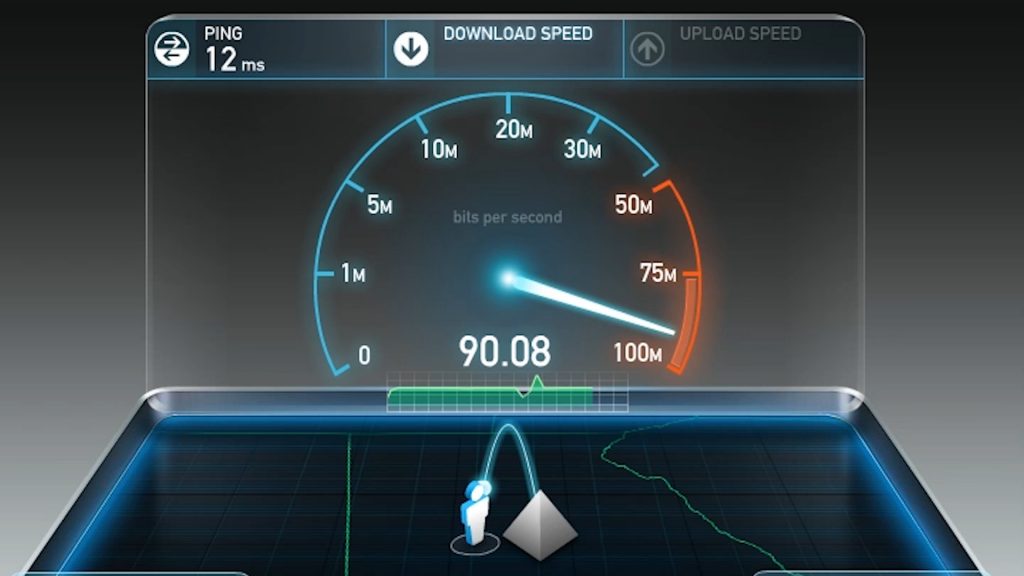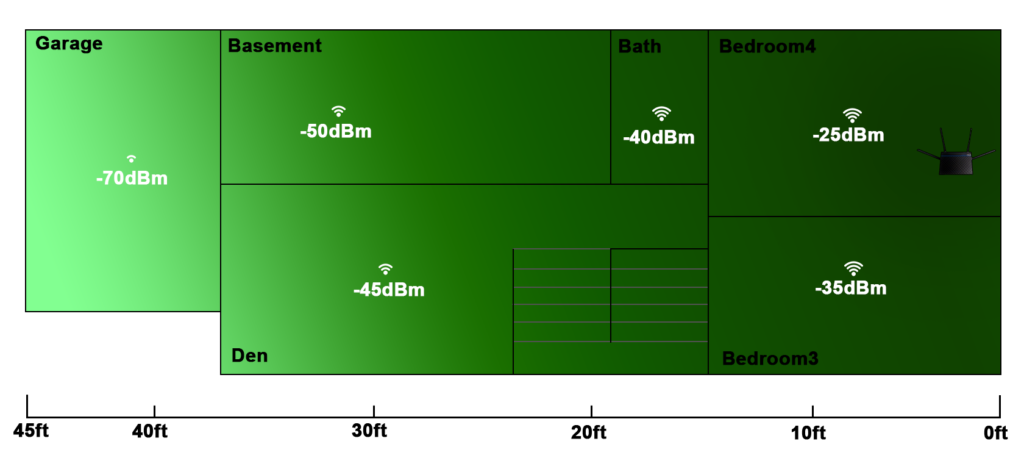An easy to use and powerful home Wi-Fi solution loaded with useful features

Full Product Name
ASUS RT-ACRH13 Dual-Band 2×2 AC1300 Wifi 4-port Gigabit Router with USB 3.0
Intro
When it comes to WiFi routers you have a huge and confusing selection to choose from. Even today decade old technology like my old route the Linksys WRT54GL is still for sale at $40! I give credit to Linksys, that router is bulletproof but with new WiFi technologies out there and faster speeds available to people who are willing to pay, the WRT is completely in the dark age.
Post Update
Many years later I'm still using this router as a network extender for devices on the other side of the house. Still no complaints other than of course not supporting the latest WiFi standards but it just hasn't been an issue. If you are looking for an upgrade I recommend this new ASUS router with WiFi 7 support. Check it out on Amazon.
Full Review
Watch the overview video or keep reading the full article below

Table of Contents
The Device
In several respects, the ASUS AC1300 outshined many other WiFi routers I looked at especially when it came to price, features, and of course speed.
Right off the bat, the AC1300 sets itself apart with the all the of latest wifi technology like MU-MIMO AC dual band which allows the router to switch from 2.4Ghz and 5Ghz bands on supported devices to keep the connection consistent no matter what you are doing on the internet. 4 5dbi antennas help keep the signal strong through your home. Lastly, a USB 3.0 network port provides network access to an attached USB drive like an external hard drive or NAS just as if it was attached to your computer.
Setting the router up was a breeze, just follow the 3 step instructions and you should be good. Once all the lights came on my computer automatically popped up the router setup screen where it prompts you to change the passwords for the router and wifi and that’s pretty much it. I would suggest making the management login screen a bookmark for easy access in the future.
Before I dealt into any of the numerous settings I wanted to run some speed test, first on the wired Ethernet side of the network and then on the wireless side.
Performance
When I started running the speedtest.net app I all most fell out of my chair. With my old router, I maxed at around 40 megabits per second down which again I thought was very reasonable and my max bandwidth allotment anyway but instead went all the way to 91!! More than double the old speed. I didn’t even know I was allowed speeds that high.
Downloading a game on Steam I’m getting consistent 13 megabytes a second download speeds I was lucky to get close to 5 before. I was able to download an 8 and a half gig game in 10 minutes. Where has this speed been my whole life?! I mean I knew newer equipment would make a difference but not that much! Just to be clear your experience may vary depending on your ISP’s bandwidth cap.
So as far as the wired side of the networks goes the ASUS AC1300 has proved its worth more than 2 fold. I was even a little upset that I’ve been throwing my money away every month not using the full bandwidth potential supplied to me. I wouldn’t even have known without this new router.
But let’s move on and see how the WiFi has improved.
For comparison on my HTC 1 M8 I was getting on average 20 megabits per second down in the next room from the old router, but now I’m getting full speed equivalent to the wired computer at around 90mega bits per second on the 5Ghz band, which is the fastest and which the M8 supports. Again not all phones even newer ones support the higher frequencies or can utilize the MU-MIMO feature.
The Coverage
While signal strength dropped off fairly quickly from one side of my modest home where the router is to the other the speeds were still way better than before by at least 2 fold.
Looking at my crude signal strength map you can see the bottom floor of my home, where my router is, has the best coverage from the strongest point being right next to the router at -25dbm to the den which is still well in the green. I took these readings using an awesome free app called wifi analyzer.
Even around the outside in the garage I have a good enough signal to watch YouTube or Netflix, not sure why you would in the garage but to each his own.
One the second floor, even though the dining room is directly above the router I lost some signal strength but not enough to make a meaningful impact and even all the way at the other end of the house in the master bedroom I could get 50mega bits down even with a quarter of the original signal strength.
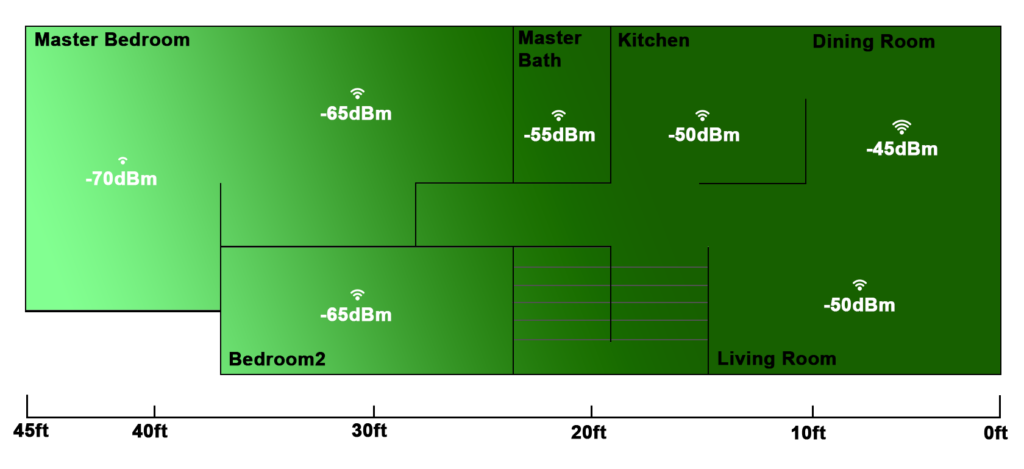
I imagine if you were able to actually centrally locate your router you would never have signal problems unless you had a massive mansion or something.
The Extras
Sitting back down and checking out ASUS’s network manager interface you get very easy to navigate GUI with access to pretty much all of the settings, good if you are a tinkerer or just a parent looking to set up parental controls. For me, everything seems set to go out of the box. One feature that I was really interested in was the USB 3.0 network connection.
To test this I plugged in a 16gb thumb drive, unfortunately, all I had was a USB 2.0 drive so testing transfer speeds would be pointless. It was automatically detected by the router and showed up in the management interface immediately. Without fiddling around with the router settings the drive appeared as another computer on the network where you have access to all the files as if it were attached directly to your computer. This is a great option for something like a NAS or any USB storage device that you want to back up to from multiple computers in the house. Someday I’ll get or build a real NAS and test the transfer speeds, but being USB 3.0 the max will be roughly 5 gigabits per second before overhead and bottlenecks.
Of course, you may have to change your computer’s network and share settings in order to “discover” your home network and see any attached devises like the thumb drive I used.
Conclusion
In the end, if you need a new router to be it for better Wi-Fi speed, a better management interface, a network attached USB port, or any other reason I would definitely check out the ASUS AC1300. For me, upgrading from an almost decade-old router was more than worth it!