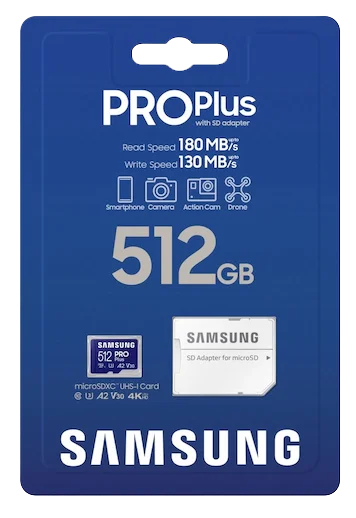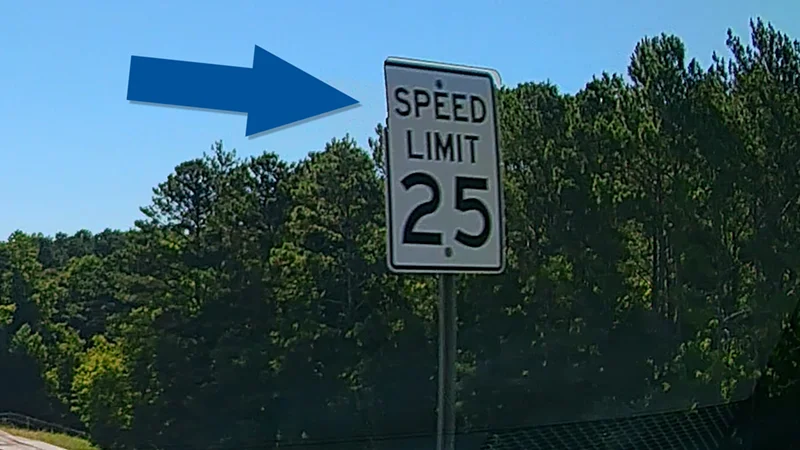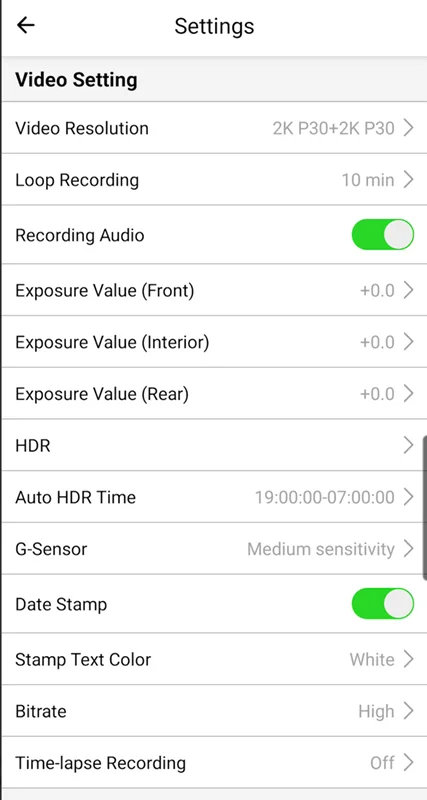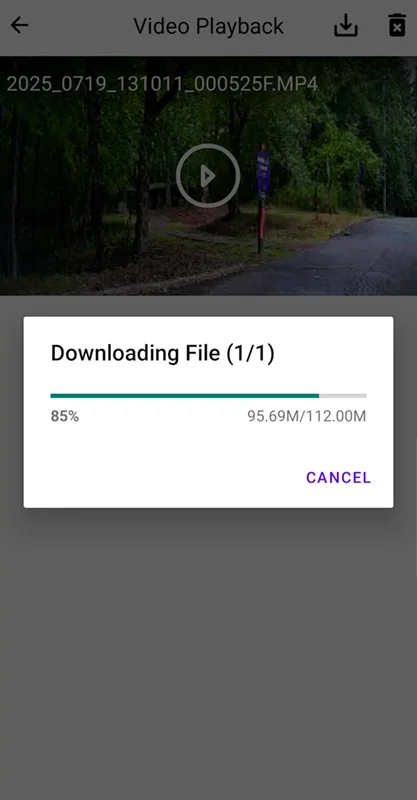Intro
I’ve been using the same Aukey dashcams since 2019, and they’ve been absolute tanks. The DR02 and DRS2 have both survived brutal summers, freezing winters, and years of baking in the sun. Unfortunately, Aukey doesn’t even make dashcams anymore. No updates, no support, no new models.
So, after six years, it’s finally time for an upgrade, better image quality, faster video transfers, and no more ancient USB mini-B cables. And that’s where the VIOFO A229 Plus comes in. Let’s see if it’s actually a worthy successor to my old workhorse.
Full Guide
Watch the overview video or keep reading the full article below
Table of Contents
Specifications
One of the main reasons I went with this dashcam is the Sony STARVIS 2 IMX675 sensor, released in mid-2022. It’s a 5.12-megapixel, high-dynamic-range chip that records at 2K 1440p up to 60FPS, but only if HDR is off. Turn HDR on, and it drops to 30FPS, we’ll see later if that trade-off is worth it.
The GPS module is built right into the mount, no extra antenna accessories needed, which I appreciate. You also get 5GHz Wi-Fi for faster transfers to the VIOFO app, plus convenient voice controls, if they work.
Storage-wise, it supports up to a 512 gig microSD, which is not included. You’ll want at least a Class 10 or UHS-1 card. I stick with Samsung Pro and SanDisk Extreme cards for all my camera needs. Find the Samsung Pro cards on Amazon
In the Box
Let’s see what you get in the box. First, there’s a semi-transparent diagram sheet for… reasons. Then the two cameras, we’ll get to those in a moment. Underneath is a surprisingly well-written user manual, no weird translations. Plus a ziplock bag with replacement adhesive pads, three windshield static stickers, a warranty card, and a theft-warning sticker that practically says, “Please steal my $200 dashcam.”
In the lower compartment, you’ll find:
- A dual USB-A car charger
- A short USB-A to USB-C cable, likely for computer transfers
- A beefy 6 m (20 ft) USB-C to USB-C cable for the rear camera, with a nice right-angle plug
- A 3.5 m (11.5 ft) USB-A to USB-C main power cable, also right-angled, which we’ll see later isn’t ideal since the power port is on top
- And a basic trim removal tool
The main unit feels premium, solid feeling plastics that gives it some weight, soft-click buttons, and a rotating mount with satisfying lock positions so it hopefully won’t shift when you hit a pothole or two. Power comes in through the removable GPS module, which lets you detach the camera without pulling off the adhesive. There are two extra camera ports: a USB-C on the left and a proprietary barrel connector next to the microSD slot. The A229 Plus kit includes one remote camera, but if you want a third to serve as the interior camera, you’ll need a proprietary barrel-to-USB-C cable that VIOFO only sells on their website, something Reddit users are understandably annoyed about.
The remote camera rotates 360°, but it doesn’t have the same locking mechanism as the main unit. Hopefully, it should hold it’s position over time.
VIOFO didn’t include cable clips, something my old Aukey dashcams always came with. You can get 5 from VIOFO’s site for $7, which is blatantly overpriced, or grab a 20-pack on Amazon for $6, which is a better deal, but you probably don’t need 20.
Circular Polarizing Filter
I also picked up the optional circular polarizing filter for the main lens to cut down on glare and reflections. This is another thing that really should be included on a $200 dashcam. Installing it is simple, line up the white marks on the camera and filter, then slide it on snug. We’ll see how much it helps later. Find the CPL filter on Amazon
Installation
First, clean your windshield. This is where you can decide whether to use the static stickers, they make removal easier and protect tint, but they can lose grip in extreme heat. Since I’m in the South where summers are brutal, I’m skipping them.
I started by sticking the GPS module on first, then sliding the camera into place. In my 2023 Corolla hatch, I positioned it just to the right of the sensor cluster behind the rearview mirror, mostly out of the driver’s line of sight. I also like that VIOFO used black VHB tape; it blends in far better than the gray tape on my old Aukey.
Next, insert the microSD card with the traces facing you until it locks in. Plug in the power cable, this is where I wish the main cable had a straight plug instead of a right-angle one, since it needs to go straight up into the headliner anyway.
From here, tuck the cable along the windshield under the headliner, then down the A-pillar. I used one of my leftover Aukey cable clips near the bottom of the A-pillar, but you can also tuck it into the trim, but it’s a bit tricky without clips.
For the next steps, it’s easier to remove the glove box to gain access behind it. In most cars, you can unclip the spring shock on one side then press the sides inward until the stoppers clear the dash panel, and it should pop right out.
In the door jamb, I ran the cable down behind the weather stripping, under the side of the dash panel, and into the space behind the glove box. From there, feed it across and behind another panel so it exits underneath. Reinstall the glove box.
Since my 12 volt outlet is in the center console armrest, I tucked the cable behind the panel next to the passenger seat and routed it into the compartment with the outlet. Plug in the adapter, connect the cable, and you’re done.
If your outlet is on the dash, you can just tuck any extra slack behind the glove box.
Rear Camera Installation
To install the Rear Camera, plug the cable into the left side of the main unit, this is where the right-angle plug is actually useful.
VIOFO recommends routing the rear camera cable along the driver’s side, but I prefer running it the same way as the power cable to keep the wires out of my view. It’s a little tighter tucking two cables in some spots, and this is where extra cable ties would have been nice for a cleaner look.
I followed the same path down to the footwell, then tucked the cable under the kick panel all the way to the back, then up behind the rear seat cushion.
With my hatchback, I had to leave enough slack so the hatch can open without pulling on the cable. I mounted the rear camera at the top of the window, making sure to position it between the rear defroster lines so they don’t obstruct the view. Then I used a clip to guide the cable to the side, leaving just enough slack for smooth hatch movement.
Initial Power On Setup
With everything installed, lets fire up the dashcam for the first time.
The initial setup is simple: pick your language, accidentally set the wrong timezone because you forgot your offset from GMT, choose your speed units, and format the SD card. I also went into the menus to confirm both cameras were set to 2K resolution, HDR was enabled, and to browse some other settings.
By default, the clip length is only 1 minute; you’ll want to bump that up to 10 minutes, otherwise a 15-minute drive will give you 30 separate files, 15 from the front and 15 from the rear camera.
One thing that took me way too long to figure out: if you want to re-enter the menu, you have to stop recording first by pressing the record button, then hit the menu button. If you try to access it while recording, the camera just takes a still photo. It would’ve been nice if the manual made that a little clearer.
First Impresions Footage
Let’s get to the footage. I tried to cover as many real-world conditions as possible, midday sun, early mornings, nighttime, harsh light, and even rain. I kept the Aukey DRS2 installed alongside the VIOFO A229 so we could do direct, side-by-side comparisons and really see where the improvements are.
I’m also working on a separate companion video that’s nothing but raw footage in a variety of lighting conditions and settings, so you can see exactly what they look like. Make sure you’re subscribed so you don’t miss it. I’ll add a card and link here once it’s live.
On first Impression, right away, the A229 Plus makes a strong case for itself. The colors are rich and natural, the dynamic range is excellent, and HDR really helps balance bright skies and deep shadows at the same time. I like the clean on-screen overlay with speed and GPS coordinates, though I could do without the oversized VIOFO logo.
License Plate Clarity Test
For a license plate clarity test I set up an old license plate and measured out millimeter perfect 5-foot intervals:
- 5, 10, and 15 feet – Clearly readable when zoomed in
- 20 feet – Still legible but starting to soften
- Beyond 20 feet – Blurs out
Against the Aukey, though, at the same distances, the VIOFO is an upgrade, not massive, but definitely noticeable.
Running the same test at night:
- Up to 15 feet – Plate remains clear
- Beyond that – Too soft to reliably read
Still, compared to the Aukey, the VIOFO maintains sharper detail and better contrast in low light.
At night, the A229 is noticeably cleaner than the Aukey with less noise and better overall clarity. On darker, moonless nights, there’s only so much any dashcam can do, but other cars and reflective highway signs still come through clearly and remain legible.
After more than a month of testing, going back to the Aukey footage makes the differences obvious. The older camera now looks duller, softer, and noisier. It still holds its own in dynamic range on the low end, but bright areas, especially headlights, streetlights and midday sunny skies are blown out completely, and the lower resolution just can’t keep up anymore.
The rear camera records at the same 2K resolution as the main unit, so image quality is very similar, with good detail, vibrant color, and solid dynamic range. That said, it’s worth noting that with a hatchback, keeping the rear glass clean is a constant battle. Dust, road grime, and water spots can cut down on clarity, so the footage isn’t quite as pristine as the front camera. In clear conditions, though, it’s impressive and matches the front cam in overall quality.
Circular Polarizing Lens Filter
If there’s one upgrade you need with this dashcam, it’s the circular polarizing filter. Without it, dashboard reflections in bright sunlight are terrible, it washes out the image and undoes much of what the STARVIS 2 sensor brings to the table.
It’s disappointing that VIOFO doesn’t include it, but the difference is night and day. In side-by-side shots, glare is drastically reduced, and license plates stay readable even in tough, high-glare scenes.
This scene was a great example of what the CPL filter does so well. It’s a challenging shot, but the VIOFO handles it beautifully with the filter attached. The glare reduction alone is phenomenal, and when you zoom in on the license plate, the combination of less glare and higher resolution makes the text far more readable compared to the Aukey.
HDR Impressions
Switching HDR off to push the frame rate up to 60FPS made rewatching footage from the roads in the North Georgia mountains noticeably smoother. Colors are still vibrant, and even without HDR, the sky didn’t get washed out.
I’m not entirely sold on HDR yet. While it helps in certain lighting situations, it’s inconsistent and sometimes introduces processing artifacts. I’m holding off on a final recommendation until I collect more footage and can run a deeper analysis. That’s going to be the focus of an upcoming HDR-review video, so keep an eye out for that.
With all this footage, it’s worth knowing how much you can actually store. At the highest bitrate, a single 10-minute clip from one camera averages about 2 GB. On a 512 GB microSD card, that works out to roughly 40 hours of total footage. But since you’re recording from two cameras, you’re looking at about 20 hours of looped recordings and that’s plenty for something like a round trip from Atlanta to Chicago without overwriting older footage.
VIOFO App
Let’s check out the VIOFO app which is available in both major app stores. To connect to it, hold the Wi-Fi button on the dashcam until it turns on, confirmed by an on-screen icon and a voice alert, then follow the app’s pairing instructions. Once connected, you can:
- View live feeds from the front and rear cameras
- Play back and download saved clips
- Change all dashcam settings without touching the tiny screen from a distance.
In my testing, the app worked fine, with no connection dropouts or crashes, though that seems to be the exception based on user reviews. Many people report trouble pairing or staying connected, so your mileage may vary. The interface is a bit dated, but it gets the job done.
Voice Controls
The voice controls worked well. It recognized my unaccented commands pretty much perfectly. Here are a few examples. There are 12 commands available, all pretty useful if you remember what they are. It works for me, your experience may vary. I do wish there was a keyword trigger, like “Hey VIOFO”, because a couple of times I did accidentally activate a command during regular conversation.
Conclusion
After using the VIOFO A229 Plus for a couple of months, I can confidently say it’s a solid upgrade. Coming from a dashcam that served me well for over six years, I honestly didn’t expect to be this impressed. If you’re still running an older model or getting your first dashcam, this is a strong contender that delivers where it matters most.
I’ve got a second video on the way that’s nothing but real-world footage day, night, bad weather so you can see exactly how it performs. I’m also working on a dedicated deep dive into the HDR feature to give a more complete verdict on whether it’s worth keeping on.
Let’s hope VIOFO sticks around longer than Aukey did so we can see what they do with the next generation. And as always, expect a long-term follow-up in a year or two to see how the A229 holds up. All the products mentioned are linked in the description.
- 【Dual STARVIS 2 Sensors】The A229 Plus is the first Front and Rear dashcam to feature two Sony STARVIS 2 IMX675 image sensors. This advanced technology offers 2.5 times dynamic range and 2.5 times light sensitivity compared to STARVIS, resulting in reduced noise and motion blur during night recording. The A229 Plus provides the ultimate solution for capturing clear and detailed footage, making it a revolutionary addition to any driver's safety toolkit.
Frequently Ask Questions
The VIOFO A229 Plus records at 2K QHD (2560×1440) resolution for both the front and rear cameras. The front camera supports 60 frames per second (FPS) when HDR is off, and 30 FPS when HDR is enabled.
At night, the A229 Plus performs significantly better than older dashcams like the Aukey DRS2 thanks to its Sony STARVIS 2 IMX675 sensor. The footage is less noisy, headlights and road signs are easier to read, and reflective signs remain legible even in pitch-black driving conditions. However, like most dashcams, license plate readability at distance is still limited at night.
Yes, the A229 Plus supports High Dynamic Range (HDR) recording. HDR improves contrast in challenging lighting, such as driving into the sun or leaving tunnels. However, enabling HDR reduces the frame rate from 60 FPS to 30 FPS. Some users find HDR helpful, while others prefer smoother footage with HDR off. It’s best to test both modes to see which works for your driving environment.
The dashcam includes built-in 5GHz Wi-Fi. To connect:
Hold down the Wi-Fi button on the camera until you hear a voice prompt.
Open the VIOFO app (available on iOS and Android) and connect to the camera’s Wi-Fi network.
Use the app to view live footage, download clips, or change settings.
Some users report connectivity issues, but in most cases the app works reliably for downloading files and adjusting settings.
Yes, the A229 Plus supports 12 voice commands. These allow you to start or stop recording, lock important clips, take snapshots, and more. In testing, the system responds accurately to clear, unaccented speech, but it can occasionally be triggered by normal conversation since it doesn’t have a “Hey VIOFO” wake-word system.
At the highest bitrate, a 10-minute clip from one camera is about 2GB. With a 512GB card, that’s around 40 hours of total footage. Since both front and rear cameras record at the same time, you’ll get about 20 hours of looped recordings. This is more than enough for long road trips without overwriting clips too quickly.
Installation is fairly straightforward, though it does involve tucking cables behind trim panels. In many cars, you’ll need to remove the glove box to route the power cable cleanly. The rear camera should be mounted between the defroster lines on the back window to avoid obstructed footage. VIOFO includes adhesive mounts, but cable clips are sold separately, which can make the process a bit trickier.
Yes, the A229 Plus supports parking mode recording when paired with the optional hardwiring kit. This allows the camera to record while your vehicle is parked, triggered by motion or impact detection. Without the hardwire kit, the camera only records while the car is running.
Absolutely. The optional Circular Polarizing Lens (CPL) filter dramatically reduces dashboard reflections and glare, especially in bright sunlight. Without it, reflections can wash out the image and reduce plate readability. While it’s disappointing that VIOFO doesn’t include it in the box, it’s highly recommended for the best video quality.
VIOFO recommends using high-endurance microSD cards up to 512GB, at least Class 10 or UHS-1 speed. Brands like Samsung Pro Endurance and SanDisk High Endurance are ideal. Regular consumer cards may wear out faster under constant recording conditions.
The Aukey DRS2 and DR02 was reliable and durable, but it’s a discontinued 1080p dashcam with older tech. Compared to the A229 Plus:
Resolution: 1080p vs 2K (1440p) front and rear
Frame Rate: 30 FPS vs 60 FPS (front)
Sensor: Older IMX323 vs STARVIS 2 IMX675
Night Quality: Grainy vs cleaner, more legible footage
Connectivity: Basic vs dual-band Wi-Fi and app support
The A229 Plus is a clear upgrade in almost every category.
Yes! VIOFO has expanded the use of the IMX675 STARVIS 2 sensor across several models:
VIOFO VS1 Mini – Compact 2K HDR front-only dashcam.
VIOFO A119 Mini 2 – A slim, front-only 2K camera with HDR, Wi-Fi, and voice control.
VIOFO A229 Plus – Dual 2K HDR (front and rear) using IMX675 sensors.
VIOFO A229 Pro – Front uses the IMX678, rear uses the IMX675.
VIOFO A329 Series – Multi-channel setups, with IMX678 up front and IMX675 for the rear or telephoto modules.
This means you can find the IMX675 in both compact single-channel dashcams and higher-end multi-camera systems, depending on your needs.
It depends on what you need:
A229 Plus – Best choice if you want both front and rear coverage in 2K.
A119 Mini 2 – Great if you only need a small, front-only camera.
VS1 Mini – Good option for minimalists looking for a discreet front-only dashcam.
If you want multi-camera setups (front, rear, and optional interior), the A229 Plus or A329 Series are the better picks.
A229 Plus – Dual 2K with IMX675 sensors front and rear.
A229 Pro – Front camera upgraded to 4K (IMX678), rear is 2K (IMX675).
A329 Series – Offers 4K front with 2K rear or telephoto modules, giving more flexibility if you need zoom or extra perspectives.