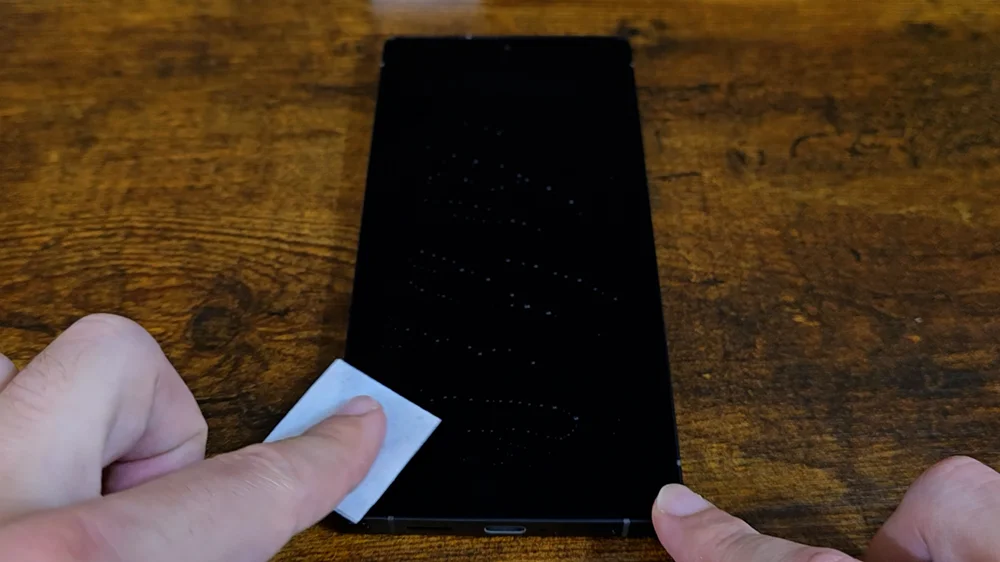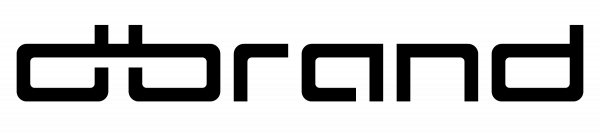
Intro
If you’re like me, you might avoid screen protectors altogether. They often come with frustrating installation processes, questionable durability, and marketing claims that don’t always hold up in real-world use. But when dbrand released the PRISM 2.0, I was intrigued. They promise an effortless, idiot-proof installation, a high-quality oleophobic coating to reduce fingerprints, and scratch resistance that actually works.
For $35, this screen protector has a lot to prove. So, I decided to put it to the test on my brand-new Samsung S25 Ultra—before even setting it up—to see if it’s truly worth the hype. In this post, I’ll break down the installation process, real-world performance, and whether PRISM 2.0 lives up to its premium price tag.
Full Guide
Watch the overview video or keep reading the full article below
Table of Contents
Purchase Decisions
The PRISM 2.0 piqued my interest because of its claimed idiot-proof install, the oleophobic coating—because I hate leaving fingerprints all over my screen—and the alleged premium quality and scratch resistance. For 35 bucks, it better live up to the hype. I also have to admit, dbrand’s approach to marketing got me too.
I just picked up my new S25 Ultra. I haven’t even set it up yet because I wanted to install this screen protector first—before leaving my oily fingerprints all over it. Just so you know, this isn’t sponsored, I’m a speck on an insect of YouTube channels that they would even consider talking to.
Unboxing and First Impressions
It has to be said that the packaging and presentation is phenomenal—sturdy, well-designed, and clever, it actually feels like a quality product. It didn’t just show up in a bunch of cheap heat-sealed baggys from an industrial waste site, which I definitely appreciate.
Inside the package, we get two installation trays, a microfiber cloth, four alcohol wipes, and a squeegee.

Installation Process Step-by-Step
Let’s see how idiot-proof it really is.
Step 1
I’m still going to wipe down the screen with the alcoholic wipe just in case there’s any residue from the manufacturing process or packaging.
Step 2
Then, I’ll dry it off with the microfiber cloth.
Step 3
With the phone lying on the table, place the installation tray on top with the pull tab at the bottom. It fits quite snugly, hopefully making sure that it lines up perfectly.
You do notice that the phone isn’t perfectly flat on the table because of the camera bumps. I wonder if that will affect the installation. I feel like I should put something underneath the phone to level it out; maybe that’s what this thick piece of threatening cardboard is for. It’s not in the instructions, but I did end up putting that thing underneath the phone to help stabilize the whole setup.
Step 4
With the tray securely in place, you ‘gently’ press down on it and pull the tab at the bottom, which peels off a statically-charged layer designed to eliminate any remaining dust.
Step 5
After that, you swipe down along the dotted lines.
Step 6
We can see there is an air pocket that’s formed near the top, that’s what the squeegee is for.
After about five seconds, you remove the tray—and marvel at it!
There are two air pockets. This isn’t a big deal as all we need to do is take our squeegee and massage the bubbles to the edge, and poof, they are gone.
Screen Quality and Visibility Differences
The alignment is perfect. I can barely tell there is a screen protector from looking at it edge-on, and with the beefy cases that I prefer it’s seamless. Link to the case is below.
One thing that does make it obvious that there’s a screen protector is that the perfect black screen doesn’t look perfectly black at certain angles. Here’s a before and after. And here it is next to a S24 Ultra—I honestly wasn’t expecting that. I’m assuming it’s from the extra layers of coatings for scratch resistance and the oleophobic treatment. It’s not noticeable at all when looking straight on with the screen actually on, but it’s still an interesting quirk.
S25 Ultra with the PRISM 2.0 protector on the left with a S24 Ultra without a screen protector on the right.
Oleophobic Coating Test
Speaking of the oleophobic coating, I tried comparing it to a phone without a screen protector. After going through the process of setting up my new phone, here is where we are. It’s just as noticeable with the PRISM as it is on a phone without it. It’s not like it repels prints entirely—they’re still there. It is easier to clean off the print, so that’s a plus. Either way, I’m not entirely sold on that part of their marketing “You’ll never see this again.” sorry, but no. Maybe I’m not using it right, or my fingers are just covered in peanut butter? I mean, I do love peanut butter. Your mileage may vary.
Conclusion
I do have to admit—that it was painless to install and the fit is perfect, the two air bubbles were easy to get rid of. I do wish they had an official way to keep the phone level during installation.
So, is it still worth 35 bucks? Maybe, with a $1300 phone, it probably is, given the other benefits like scratch resistance and it does come with two protectors so if you ever need to replace it you don’t have to dole out another 35 bucks. I’ll have a follow-up after I’ve used it for a while.
Frequently Ask Questions
The PRISM 2.0 stands out due to its easy installation process, high-quality oleophobic coating, and scratch-resistant design. Unlike traditional protectors, it uses a statically-charged layer to help eliminate dust during installation, making it more foolproof than most alternatives.
Yes! dbrand markets it as “idiot-proof,” and the included installation tray ensures perfect alignment. The built-in dust removal system also minimizes air bubbles, making the process hassle-free compared to standard protectors.
In most cases, no noticeable difference is observed when viewing the screen head-on. However, at certain angles, the screen may appear slightly different due to the multiple protective layers, including the scratch-resistant and oleophobic coatings.
The oleophobic coating reduces fingerprints, but it doesn’t eliminate them entirely. Smudges are still visible, but they wipe off more easily compared to an unprotected screen.
Yes, the PRISM 2.0 is case-friendly and fits seamlessly with most phone cases. It has precise edge-to-edge coverage without interfering with bulky or slim-fit cases.
While it is scratch-resistant, PRISM 2.0 is a thin, flexible screen protector, not a thick tempered glass shield. It provides minimal impact protection, so if you frequently drop your phone, you may want to pair it with a sturdy case.
The package includes:
- Two screen protectors
- An installation tray for precise alignment
- Four alcohol wipes
- A microfiber cloth
- A squeegee for removing air bubbles
No, PRISM 2.0 is designed for one-time application. If you need to remove it, you’ll have to use the second protector included in the package.
With normal use, the oleophobic coating should last several months, and the protector itself should maintain clarity and scratch resistance for over a year. However, long-term durability depends on usage habits.
Not at all! The PRISM 2.0 is ultra-thin and fully compatible with in-display fingerprint readers. During testing, the sensor worked just as fast and accurately as it did without the protector. No extra setup or re-registering fingerprints is needed.