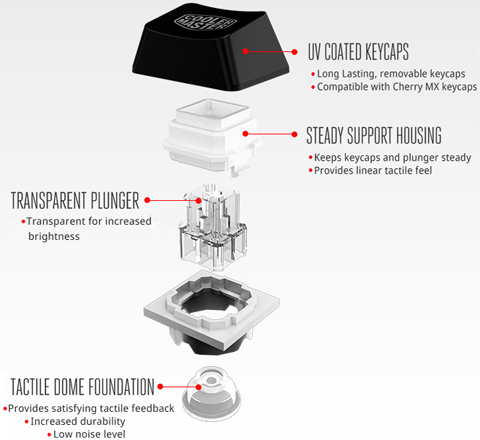While not truly mechanical it has a nice feel and plenty of functionality

Full Product Name
Cooler Master Devastator II – Blue LED Gaming Keyboard & Mouse Combo Bundle (SGB-3030-KKMF1-US)
Intro
Keyboards and mice are literally a dime a dozen, come in all kinds of shapes, sizes, colors, features, etc. When my old Microsoft Comfort Curve 2000 kicked the bucket I took some time to looks for a new keyboard and mouse. I wasn’t looking for fanciest thing out there but I also didn’t want the cheapest thing just because it was cheap.
Even 8 years later this thing is still going strong being used by gf’s kids. I’ve recently upgraded to the Razer Blackwidow v4 with silent linear switches. I’m a huge fan
Full Review
Watch the overview video or keep reading the full article below

Table of Contents
Purchase Choice and First Impressions
I’ve noticed good full mechanical keyboards are pretty pricey but having found this hybrid mem-chanical keyboard on Newegg for $30 with a $5 mail-in rebate, I wanted to give it a try, the blue backlighting may have had something to do with it too. It comes with a 2-year warranty and is also available with Red or Green backlights
First impressions I really like the overall design including the font of the keys, it looks really close the Ethnocentric font I used in my logo. The more substantial than expected weight of the keyboard and the mouse gives it a quality feel. It’s aimed for gamers but its lines and overall shape are subtle so that it’s not obnoxious like some gaming keyboards out there.
I’m not a fan of all the glossy surfaces; it’s just going to pick up my fingerprints forever.
Other than the full keyboard you also have 6 specialty keys for media control including, stop, play/ pause, fast forward and rewind, and lastly volume up and down. I might have liked some more programmable buttons but for $30 I’m good.
The underside features nice large rubber feet which are great for keeping the keyboard in place on smooth surfaces and two-inch-long kickstands for that added angle and height.
Features
Cooler master’s mem-chanicals key switches are meant to give you the feel and reliability of a full mechanical switch while not being as expensive as one. This is a good place to start for those of us who have used membrane keyboards forever and want to experience the other side of the fence without doughing out the money for a good one.
Another nice benefit of this style is the ability to switch out all the keycaps if you’d like. They are compatible with Cherry MX keycaps for which I found full sets for around $30 in a variety of colors. Taking off the keys is extremely easy even without a key puller, which you would probably want if you plan on replaces keys on a regular basis.
With the awesome full keyboard backlight on, the lettering on the key caps themselves is not a bright as bright as I may like especially on the edges of the keyboard like the top functions keys unless you are looking at them from directly overhead. Of course, if the backlight was brighter it would get annoying quick so it’s a compromise I can live with.
My experience in actually using the keyboard was exceptional. Of course, coming from an ancient Microsoft Comfort Curve 2000 that I’ve probably used since 2000 you can expect a lot. The ergonomics which was the hallmark of the comfort curve have translated very well into the Devastator 2.
All most right away I got used to the mem-chanical feedback and overall key spacing, I am quantifiably a faster typer overall because of it, I no longer miss the usual keys like I do with other keyboards.
Each keystroke has a nice long travel which is consistent across the whole keyboard even on the full-length space bar which was surprising.
Tactile feedback is set right at the top of the key press which is fine for me because I tend to bottom out when I type anyway but for the more finicky users, this can be annoying especially in gaming environments if you’re used to half-pressing with true MX switches to get the job done.
All these tactile and feeling observations are extremely personal because when it comes to keyboards everyone has their own unique experiences especially if you are tuned into how a specific keyboard responds to you.
Additional Thoughts
One universal observation is that to have the backlight on you have to have scroll lock enabled which for most people won’t matter but when I’m using Microsoft Excel, which I do on an almost a daily basis for my day job, I can’t use the arrow keys to move from cell to cell unless I disable scroll lock which turns the backlight off. So a dedicated backlight button would have been nice here.
Now for the mouse, I like the subtle design on the top that lights up, again nothing crazy about the shape or layout. It has a nice smooth but grippy texture. Like I said before it definitely has some weight to it, maybe more than some hardcore gamers who are always lifting up the mouse would like but it works for me and provides for very smooth gliding.
One thing I will have to get used to is the two side programmable buttons, I’ve never had them before on a mouse and when I go to click one of them I seem to move the whole mouse, which isn’t idle in some situations but I suspect I’ll get used to this over time.
The mouse wheel is smooth with just right feedback, the mouse clicks are a little louder than I’d like but are still satisfying. And lastly there is the DPI button which allows you change the DPI setting on the fly which actually came in handy when I loaded a game and found the mouse speed sluggish, I just hit the button to the 2000 DPI setting and it was perfect. Otherwise, I leave it at 1500 for everyday tasks.
One slightly annoying observation about the mouse is that the light doesn’t turn off even if the computer itself is powered down. I actually have to unplug the USB cable for the light to turn off, there has to be a workaround for that.
The Conclusion
Overall I really like this keyboard and mouse, so much so I now use it as my daily driver and got another one for work. It actually doesn’t stand out that much on my work desk even with the backlight on.
I would definitely recommend this keyboard if you have ever thought about trying a semi-mechanical keyboard without having to pay the price for a full one or even if you just want a better typing experience. For $30 you can’t go wrong.