Basically everything you’ll ever need for your next rig
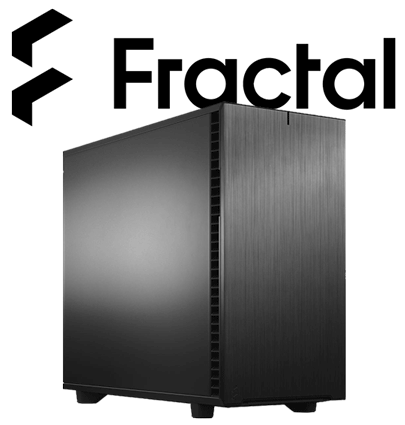
Full Product Name
Fractal Design Define 7 Stone Gray Brushed Aluminum/Steel E-ATX Silent Modular Mid Tower Computer Case, Gray (FD-C-DEF7A-07)
Intro
It’s become apparent that it might be a while before I can finish building my next rig but that didn’t stop me from picking up some components anyway and the Fractal Design Define 7 in stone gray was at the top of the list.
Full Review
Watch the overview video or keep reading the full article below
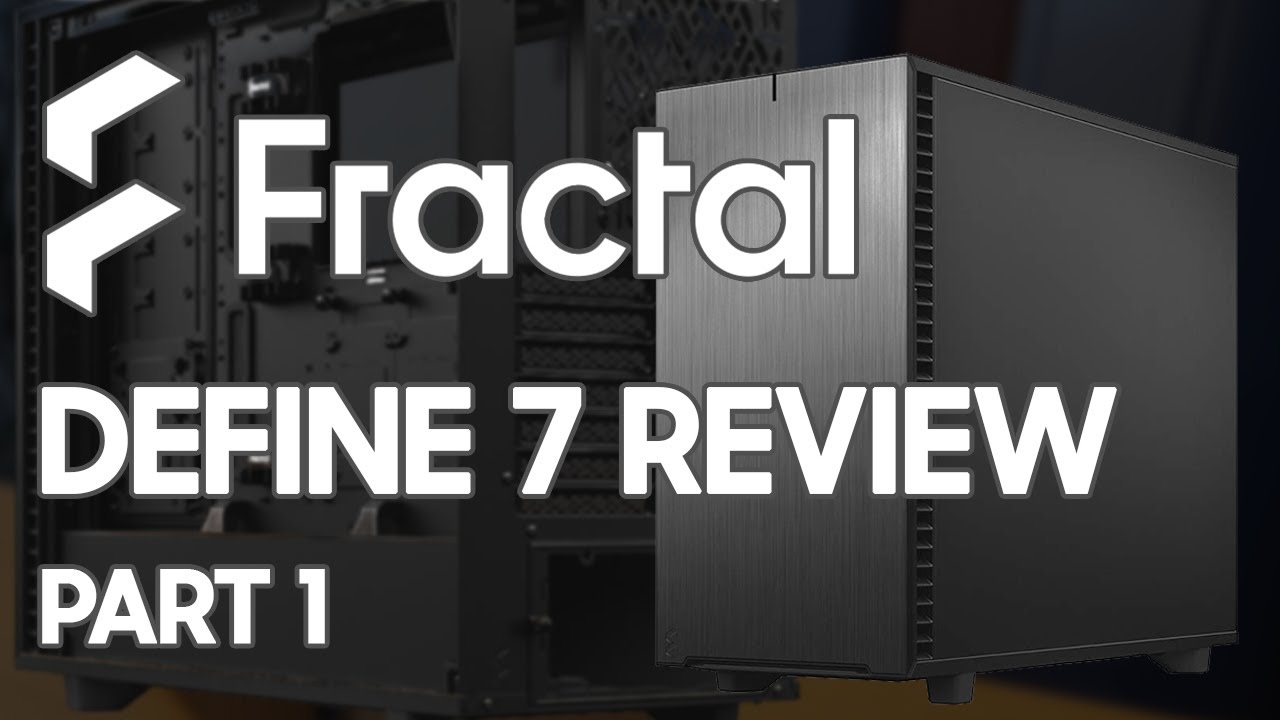
Table of Contents
Purchase Choice
At the onset it’s safe to say this is a premium case for many reasons and typically a premium moniker will command a hefty price and the Define 7 does at the normal MSRP of $159. But if you keep an eye out and are patient you can get one for almost half of that. I was able to pick this one up on Newegg for just $89. Let’s see why that’s a steal for this case.
First let’s start with why I choice this case for my next rig. A couple years ago I picked up a Define R3 for the work station at my day job, partly because it had a subdued design that fits perfectly in my office, partly because it featured all around sound dampening which again is great for an office setting, but mostly because I wasn’t paying for it. When I built that workstation I fell in love with the case, it was easy to work in, had a ton of room in front and behind the motherboard and came with a horde of accessories. It runs practically silent, only when you open the front panel do you even notice any fan noise. I was hoping to get all that and more with its bigger and newer brother. I’d like to think I did.
There’s so much to talk about that I’m going to break up this review into two videos. This one will be a feature overview with the pros and cons. The second one will be all about how to customize the case, like switching which side the door opens, how to set up the internals for the server configuration, and more!
Outside Overview
Now in the box we get two other boxes, the case and the largest accessories pack I’ve ever seen, we’ll open that later. Looking at the case we find the same subtle Fractual Design styling as the R3. I love the look of the brushed aluminum finish on the front, the smooth matte finish everywhere else, and this stone gray color pushes all the right buttons. The only issue is that this thing is a finger print magnet which takes a lot of work to keep spotless.
I opted for a solid side panel. I wanted this panel for the sound proofing and because I will never see that side of the case anyway. But of course if you want to see your colorful guts you can select from three tempered glass panel styles, clear, lightly tinted, or dark tinted.
Even though everything around the front end looks solid there are these massive vents on both sides which allows for all the airflow you’ll need. Up top we get a host of IO, starting with separate headphone microphone jacks. A USB type C 3.1 Gen two allowing for speeds up to up to 10 gigabits per second. In the center a simple but solid power button followed by a two USB 2.0 ports and two USB 3.0 ports. A nice assortment of IO for most everyday equipment. The rest of the top panel has some hidden surprises that we’ll see momentarily. Looking around we get that nice flat finish even on the back but in black. Here we find seven expansion slots with vertical slots to show off a graphics card if you opt for a glass side panel.
There really isn’t a whole lot to see on the outside and that’s how I like it, especially compared to some of the other stuff out there today. Before we crack this thing open let’s take a look at what’s behind the front panel.
Front Panel
Opening the magnetic latch we find the first of many examples of the sound dampening employed in the Define 7 and the first of the massive removable air filters. Pull on the tab at the top and it unhinges toward you. It’s so easy, there’s no excuse for not keeping this filter clean.
At the bottom you’ll find another filter that’s the full length of the case. It can be a little tricky to work with but again there’s no reason not to keep this clean.
Included Fans
After we remove the filter we find two of the three included Dynamic X2 GP-14 140mm fans. Getting three of these fans included is a huge plus. The X2 GP-14s are no throw away fans like the junk you get with cheap cases.
They are rated for up to 100,000 hours of run time thanks to their long life sleeve bearings, they produce less than 19 decibels of noise at 1,000 RPM, and can push 68 cubic feet of air per minute and you get three of them, two here in the front and one in the back.
Main Compartment
Now let’s pop off the side panel, there are none of the typical thumbscrews here. Instead, just pull on this tab in the back and the whole panel pops right off in one fluid motion. This is a hefty panel mostly because of the thick layer of sound absorbing material on the inside which shows the emphasis Fractual put on making sure this case runs silent. The panel by itself weights a few pounds which contributes to the overall weight of the Define 7 which is considerable at almost 30 pounds.
Inside we find a spacious compartment for everything you’ll need. At the bottom is a full-length power supply shroud that also houses the drive cage that we’ll see later. There are numerous cable management cut outs on the motherboard tray and on top of the power supply shroud, each one with a rubber grommet. What shows the thoroughness of Fractual’s engineering here is that even when you remove the rubber grommets the metal edges are rolled so not to fray any cables on accident, that’s a nice touch that most people won’t ever see.
With so much space there’s room for motherboards from ITX up to extended ATX and graphics cards up to 490mm in the default open layout. There are multiple configs you can setup for the internals, from leaving it all open to installing a full height hard drive cage. You can almost complete disassemble this case with basic tools. Depending on the config you go with there’s room for two 360mm radiators, one in the front and one on top. Or if you solely prefer the power of wind you can load up to nine 140mm fans. Of course you can do any combination of the two.
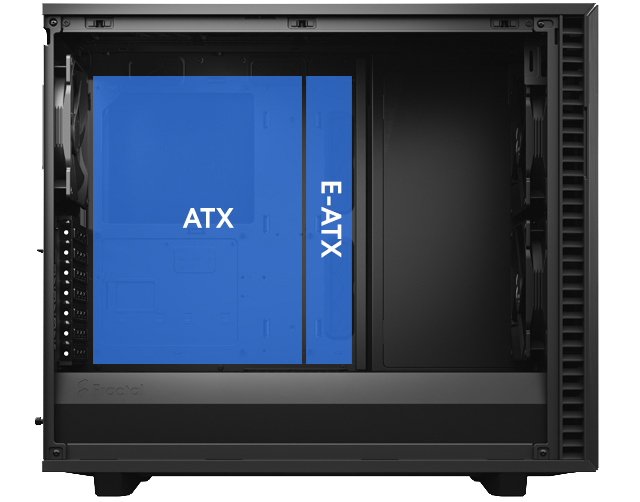
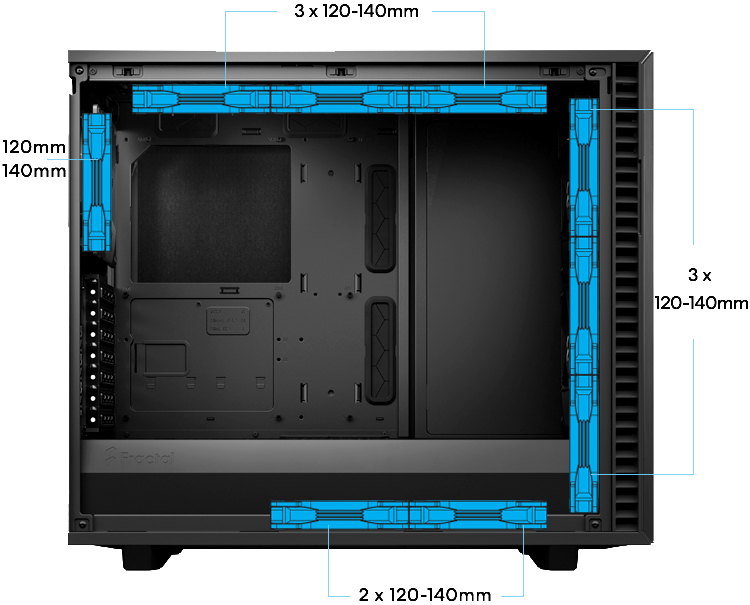
Remember I’ll be going over how to actually disassemble and config the internals in different ways as part of the next video, so make sure to subscribe so you don’t miss out on that.
Some of the best features of this case can be found behind the motherboard tray.
Behind the Motherboard Tray
Popping off the other side panel is identical as the first and again we find the same solid and heavily sound dampened panel.
The first thing that stands out are the Velcro cable management straps in the middle and running along the edges. Not only are there straps but also segmented channels to help easily organize cables. There are still dozens of standard loops where you can attach more Velcro straps, zip ties, or twist ties.
At the bottom is a hide away panel we can pop off to get under the power supply shroud. Here we have a spot for a full size ATX power supply and plenty of room to tuck away extra cables. We also find all of our front IO cables. On the other end is the included hard drive cage that can hold two three and half or two and half inch drives. As mentioned, we can reconfigure the inside to add up to fourteen full sized hard drives in the server build configuration and an additional four two and half inch SSDs, two behind the motherboard tray and two on top of the PSU shroud. In total there’s space for eighteen drives which is absolutely insane and amazing at the same time. Although you will need to pay for more trays and brackets to get all eighteen mounted properly.
Connect Nexus+ 2
One thing that’s oddly left out of Fractual’s marketing for this case is the Nexus+ 2 fan hub that’s tucked away at the top of the case. This hub has support for six standard three pin fans and three four pin PWM fans. You can even plug in your CPU fan since it has cpu fan header to connect to your motherboard and uses a SATA power connector to power everything hooked up.
The position of the hub also helps you to segment and manage the fan cables away from everything else another thoughtful design choice.
Accessories Box
So that’s it for all the major features, there are still a ton of little details about this case but we’re running out of time.
Let’s take a quick look at the accessories box, the first thing we’ll find is a different top panel. If you want to install a radiator in the top position this panel will allow for maximize air flow. Underneath the panel is a box full of hardware including different types of mounting screws, hard drive vibration dampeners, cable ties, and more. Surrounding the hardware box are four extra drive sleds bring the total included to six.
Even though the next video will have most of the details on how to customize the case we’ll swap out the top panel now just to show how easy it is. All you have to do is pop off the original top panel and snap in the new one. You’ll notice there’s already a filter installed in the top weather you swap out the panel or not. It’s that simple!
Define 7 User Guide and Manual - PDF
In-depth user manual that covers all most everything from which top IO cables go where to how to install a water resovior on the multibracket
Conclusion
I’m really excited to start building in this case even if I can’t get the rest of the parts for another few months. If you can hold out for a sale it’s absolutely worth getting any version of this case for yourself.
- Solid construction with industrial high-density sound damping helps maintain whisper silent operation.











