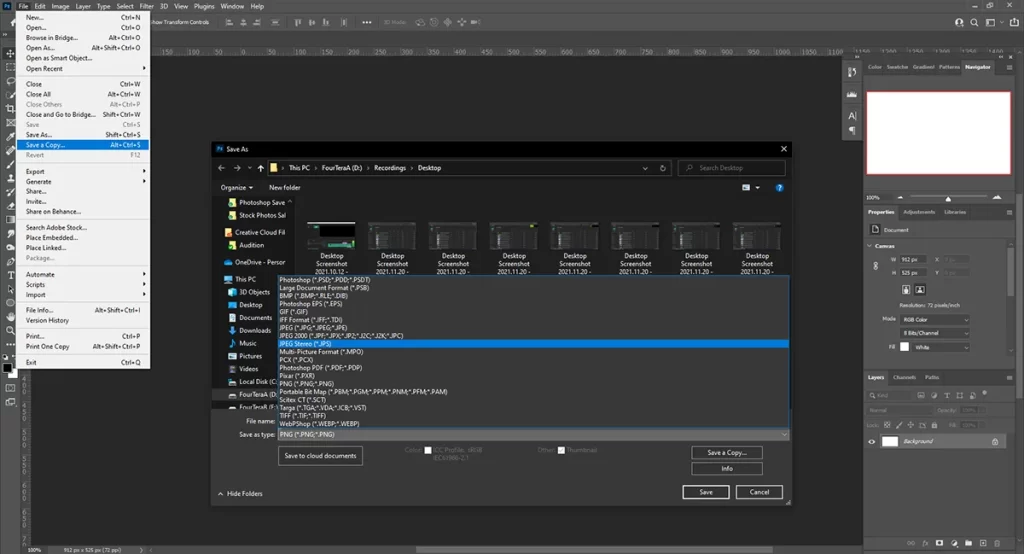Intro
Today we’re looking at a photoshop tip for an issue I ran into after one of the recent CC updates. I have a feeling I’m not the only one that’s finding this change frustrating.
Full Review
Watch the overview video or keep reading the full article below
Table of Contents
Quick History
I’ve been using Photoshop since 2003 and in all that time I remember that even if you have a project with layers you were always able to Save As and select any file format you had available not only those that support layers. It would just automatically flatten your project and save whatever format you wanted.
But at some point over the last couple of updates cycle and now being on version 22.4.3 you can’t anymore. If your project has layers and you try to Save As, you only get the limited number of options that support said layers.
This annoyed me a lot more than I’d like to admit and I spent way too much time researching how to get back all the options, at which point I learned that back in the May 2021 update to version 22.4 Adobe changed how files are saved fundamentally from the Save As option which is when this annoying issue started.
The Change
Save a Copy
The change was to create a whole new saving workflow in the form of the Save a Copy option. If you use this option when you’re ready to publish you get the whole list of formats just like you did before.
Thoughts
Reading over why they made this change I sort of get it, but even before if you were working on a PSD and saved it as a JPEG, PNG, whatever it was made a copy anyway in the new format.
Such a fundamental change should really have been more prominent in the update logs. This affects practically everyone that uses Photoshop, not only the pros but all us amateurs too.
It’s probably going to be a while before I get used to selecting the right option when saving but at least the option is there and I’m thankful for that at least.
Conclusion
If you’re interested in more Photoshop tips let me know! I’m not an expert but I’ve learned a few things over the years. Reach out if you’re interested in anything in particular!