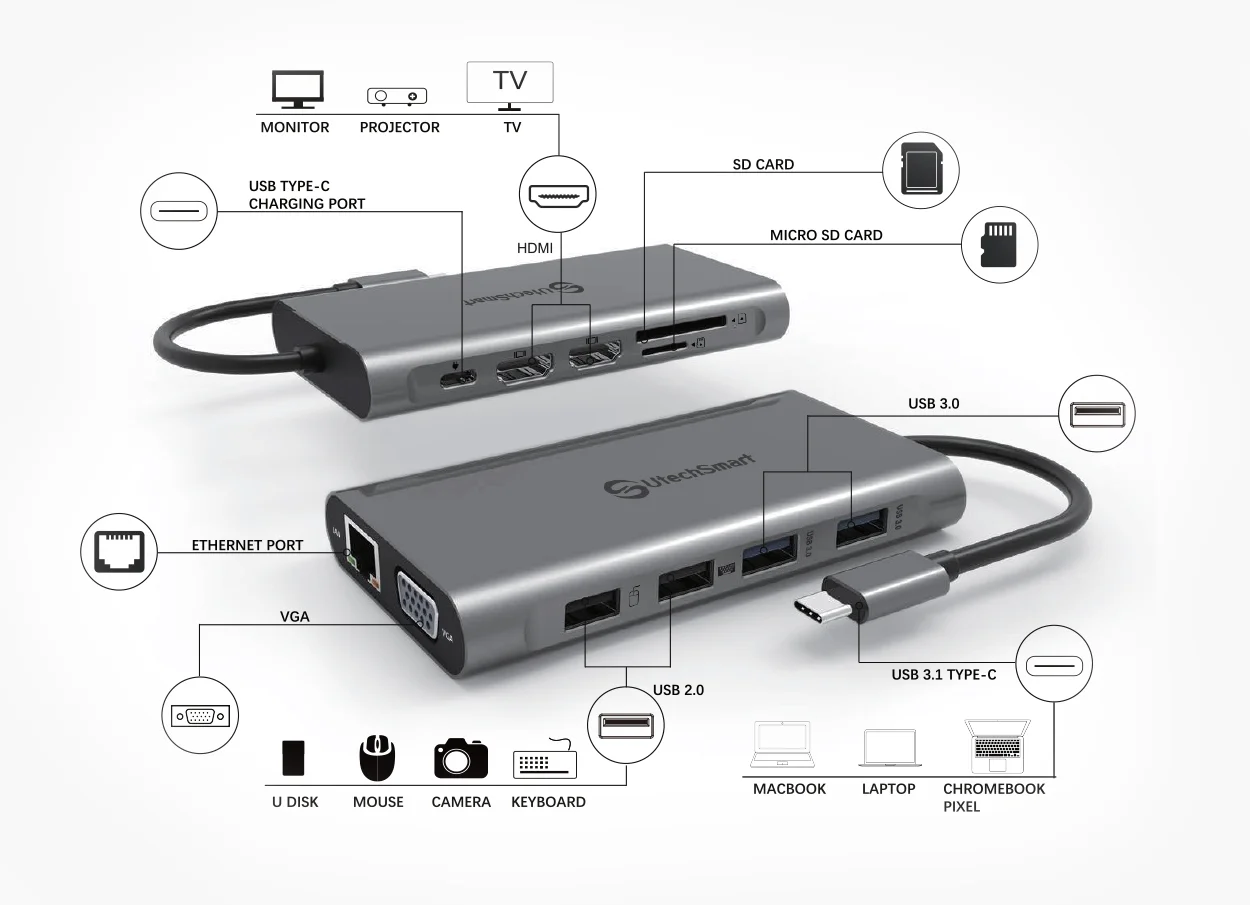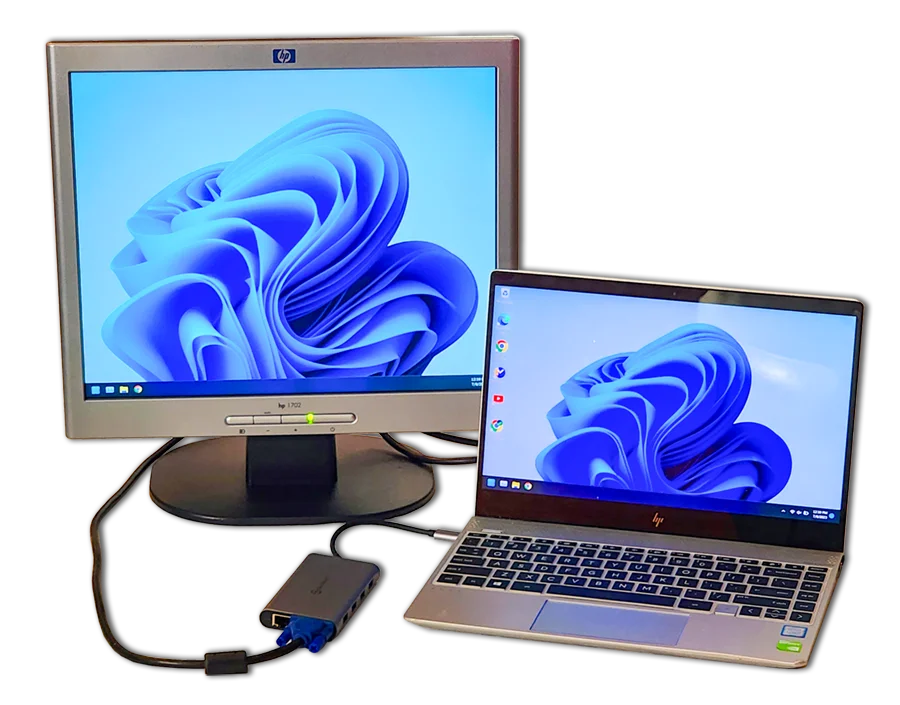Intro
In today’s fast-paced and multi-tasking world, having a versatile and efficient docking station is essential for professionals seeking productivity gains. The UtechSmart 11-to-1 docking station aims to deliver just that, with its impressive triple monitor display capability and an array of convenient features. Join us as we delve into the details and explore its performance and compatibility.
Full Guide
Subscribe to the CKTechCheck channel to get even more helpful tutorials and product reviews the moment they are released.
Table of Contents
Overview of Features
The UtechSmart docking station is designed to revolutionize your workstation setup. With its triple monitor display capability, it allows you to connect up to three monitors simultaneously, boosting your productivity threefold. Whether you’re a content creator, financial analyst, or multitasking enthusiast, this feature offers a significant advantage.
In terms of portability, the UtechSmart docking station truly shines. Its compact and lightweight design ensures you can easily carry it in your bag or pocket. No more hassle of lugging around multiple cable adapters. This all-in-one solution features 2 HDMI ports, a VGA port, USB-C charging, Gigabit Ethernet, SD/TF card slots, and multiple USB ports, eliminating the need for additional peripherals.
Diagram of the ports avaiable on the UtechSmart 11to1 USB C docking station
Display Performance
When it comes to display performance, the UtechSmart docking station doesn’t disappoint. It supports single and dual HDMI monitors with resolutions of up to 3840×2160@30Hz or triple monitors with resolutions of up to 1920×1080@60Hz. The high-quality output ensures crisp visuals and a seamless viewing experience. However, it’s worth noting that extend mode is not supported for macOS, limiting the display functionality for Mac users.
While newer laptops and monitors often utilize HDMI or DisplayPort connections, the VGA port on this docking station ensures compatibility with older devices, such as projectors and older monitors. This is particularly beneficial in scenarios where you may need to make presentations or connect to equipment that only supports VGA connections. By having a VGA port available, the UtechSmart docking station allows you to seamlessly connect to these legacy devices without the need for additional adapters or converters, providing versatility and convenience in your workspace.
An older VGA based monitor hooked to a new laptop through the docking station
The included travel pouch, allows you to effortlessly slip it into your bag or pocket without worrying about cables tangling or ports getting damaged.
Connectivity and Data Transfer Speeds
The docking station offers blazing-fast data transfers and advanced connectivity options. With 2 USB 3.0 ports operating at 5Gbps, you can effortlessly transfer files, connect peripherals, or charge your devices. Additionally, the inclusion of an SD card slot and a TF card slot provides convenient access to your media and data.
For networking needs, the UtechSmart docking station features a Gigabyte Ethernet port, enabling lightning-fast internet speeds. Whether you’re a gamer craving low latency or an office worker requiring quick downloads and file transfers, this docking station has got you covered.
Power Delivery and Safety Features
Charging your devices is made efficient and hassle-free with the UtechSmart docking station’s 100W PD3.0 technology. Compared to traditional chargers, it can significantly reduce charging time for compatible devices, allowing you to stay powered up and focused. Moreover, the intelligent microchip embedded in the docking station offers a range of safety features, including overload protection, short circuit protection, and temperature protection, ensuring your devices stay safe during charging.
Pros and Cons
Let’s summarize the advantages and potential drawbacks of the UtechSmart docking station. On the plus side, its triple monitor display capability, compact design, and comprehensive range of ports make it a powerful tool for productivity. The blazing-fast data transfers, advanced networking capabilities, and 100W PD3.0 technology further enhance its appeal. However, the lack of extend mode support for macOS might be a limitation for Mac users.
Conclusion
In conclusion, the UtechSmart 11-to-1 Triple Monitors USB C Laptop Docking Station is a feature-rich and efficient solution for enhancing your workstation setup. Its triple monitor display capability, portability, and extensive connectivity options make it a valuable asset for professionals seeking to boost their productivity. With compatibility across various laptops and operating systems, it offers a versatile solution for many users. Evaluate your specific needs, consider its features and limitations, and make an informed decision to optimize your workflow.
We hope this review has provided valuable insights into the UtechSmart docking station’s capabilities.Don’t forget to share this review with others who might benefit from this versatile docking station. Pick one up for your self on Amazon.
- Extreme Expansion: The ultra-lightweight and compact USB C docking station combines 12 ports with multi-functions, to provide you a more convenient home, office and business travel experience. Contains 1x 4K HDMI 1, 1x HDMI 2, 1x VGA, 2x USB 3.0, 2x USB 2.0, 1x Gigabit Ethernet(10/100/1000), 1x USB-C Power Delivery, 1x USB-C Data Transfer, 1x SD/TF (can read simultaneously).
Get it for – Price not available