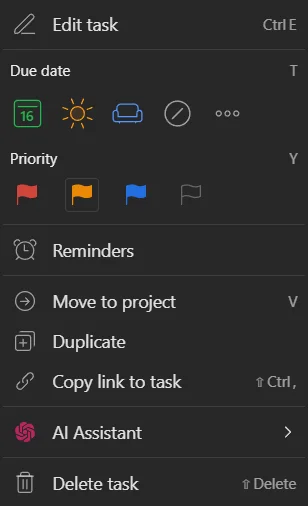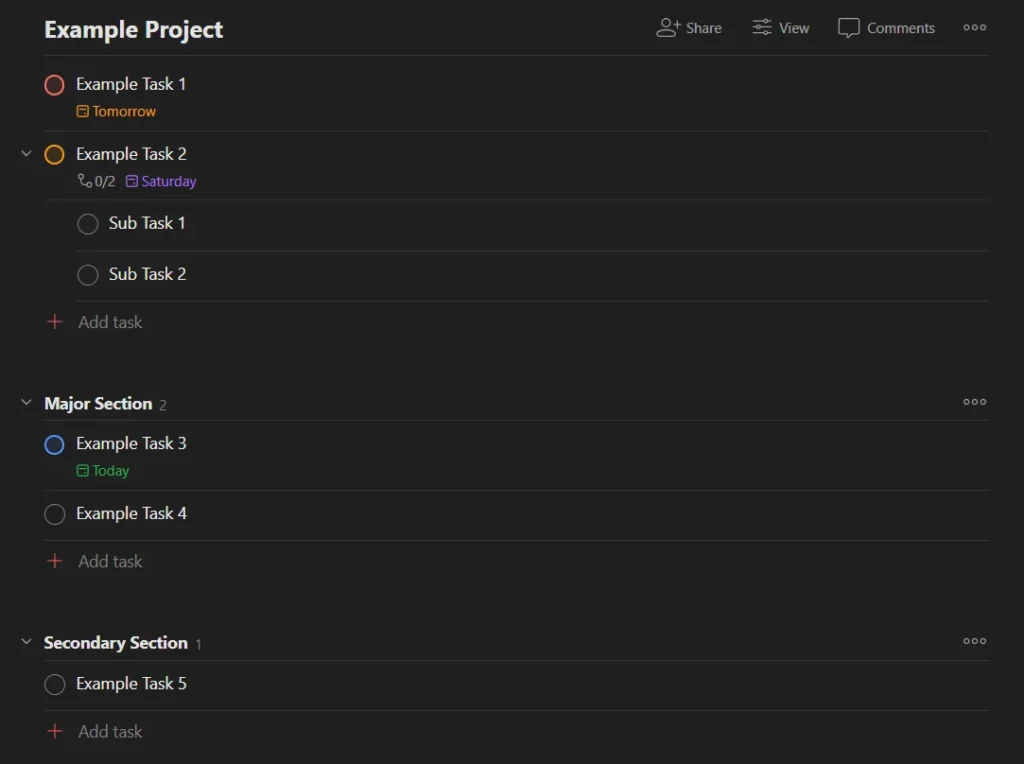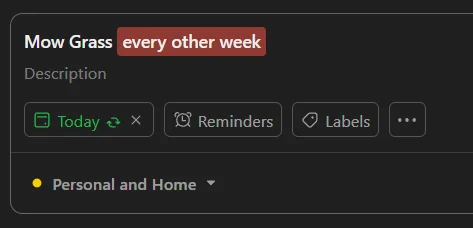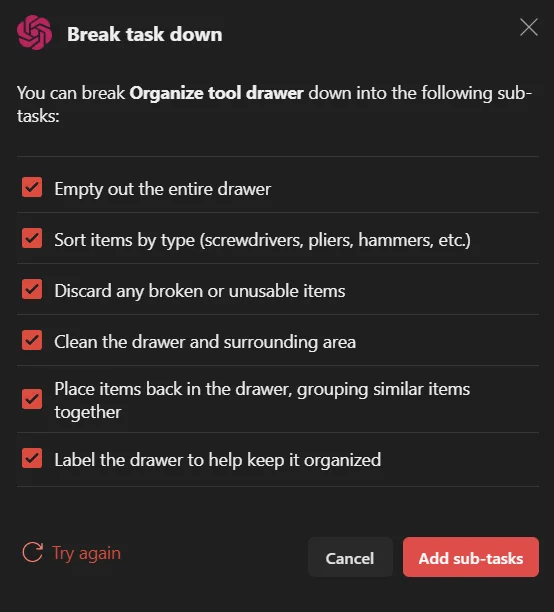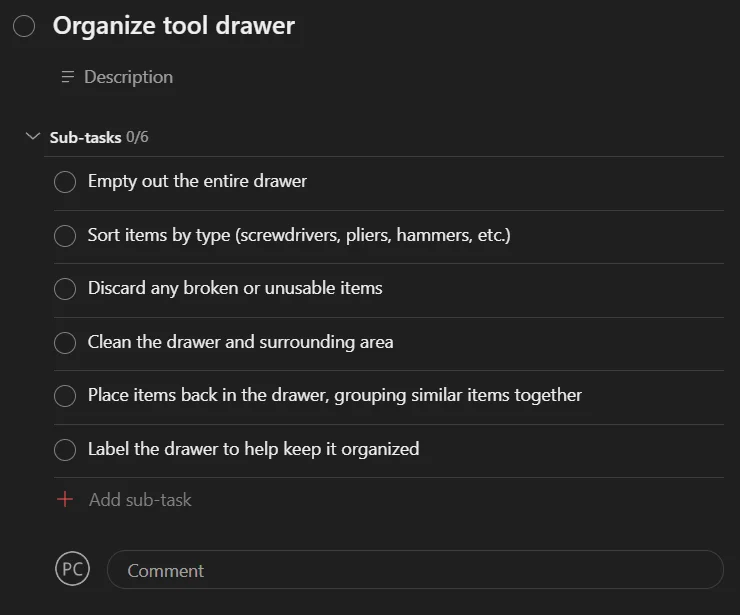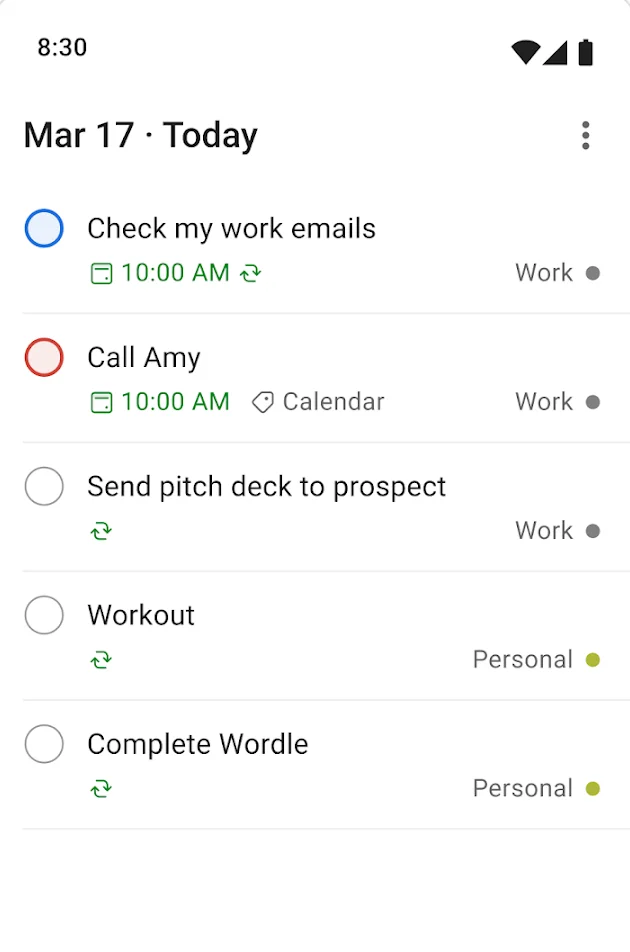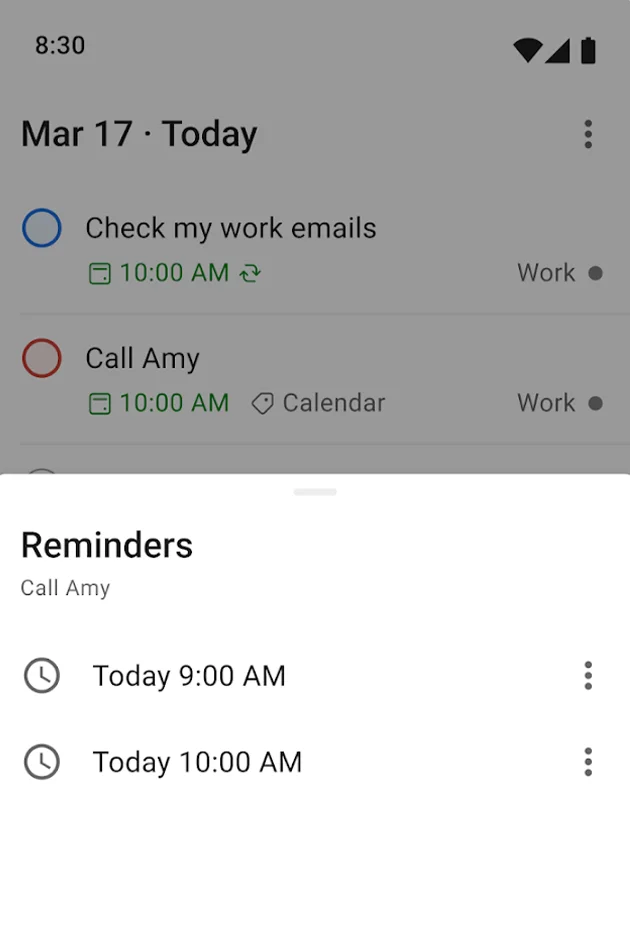Intro
If you’re like most people, you have a to-do list that’s constantly growing. But with so many things to do, it can be hard to stay on top of everything. That’s where Todoist comes in. Todoist is a to-do list app that can help you stay organized and productive. It offers a variety of features, including projects, tasks, labels, filters, integrations, and more. While ToDoist is great for individuals you can also invite others to collaborate be it family or coworkers, all for an incredible cost outside of the free version.
Full Review
Subscribe to the CKTechCheck channel to get even more helpful tutorials and product reviews the moment they are released.
Table of Contents
Initial Research and Discovery
I landed on ToDoist after researching more than a dozen other apps. I was leaning more in the project management space because I have several on going projects personal and professional. I looked at several of the biggest names in project management from Trello, ClickUp, Teamwork, Hive, Monday, Smartsheets, and others. The problem I ran into all of them was the minimum user requirements for paid accounts. None of these apps allow you to only have one paid user, you have to have at least five. Those costs add up quickly. While this minimum user requirement was the biggest issue for me all of these apps have their own weird quirks that simply turned me off from them.
After that exhaustive and frankly annoying research I literally stumbled onto ToDoist and while it’s claim to fame is being a quite handy to-do list application it has a whole lot more to offer. Let’s dig into why I love this app and remember everything mentioned below can be found on the desktop browser based app, the dedicated desktop app, and the mobile app!
6 Reasons to Use ToDoist
The app has a simple and intuitive interface that makes it easy to create and manage tasks. Users can also create projects to organize tasks related to a specific goal or topics. Projects can be further segmented into sections of tasks or just leave with tasks alone or any combination of both.
Todoist is designed to be user-friendly, with a simple drag-and-drop interface. You can create tasks quickly and easily. The popup edit menu gives enough to tools to quickly update tasks without ever having to even open the task itself.
Here is an example of a project list. Kanban layouts are also available but personally, I prefer the list view. In this example there are tasks as part of the main project but also tasks under sections that allows you easily organize related tasks together.
I’m a huge fan or dark mode but if you prefer a lighter theme there are several to choose from with customization options for colors to personalize your dashboard your way.
Todoist is a versatile app that can be used for a variety of purposes. You can use it for personal tasks, such as grocery shopping, running errands, appointment reminders, or recurring tasks like paying bills, or the kids afterschool schedule.
Add those recurring task is as easy as putting the frequency in the name of the task! For example if you want to create a recurring task to cut the grass you can simple title the task “Mow grass every other weekend” ToDoist will automatically extract the term ‘everyh other weekend’ and create a task the reaccurs every other weekend. When you complete the task the date is reset to correspond to that frequency automatically. No fiddling with calendars just add a date or a frequency to your task title and watch ToDoist do all the work like magic.
You can also use it for work tasks, such as completing projects or tracking deadlines. Integrations with popular productivity systems like Gmail and Google Calandar allow you to quickly add new tasks and see them on your calendar for even better visability and planning.
The free version allows access to most integrations and five collaborators. Of course paid plans allow even more making it great for small teams. Read more about all their integrations on ToDoist’s integration page,
The app is available for free which includes that ability to make up to five projects which may be enough for simple around the home projects. Each project can have up to 300 tasks. There are also paid subscription plans that offer extra features at an unbeatable cost. The Pro plan currently is only $48 a YEAR! Or if you want to pay, $5 a month.The business plan is only two dollars more a month. See pricing and all feature on ToDoist’s pricing page.
If you’re looking for a to-do list app that’s affordable and offers a lot of features, Todoist is a great option that won’t break the bank at any budget. The best thing for me is that there are no minimum require users for the paid accounts!
If users have any questions or problems, they can contact the Todoist customer support team for help.
Todoist is backed by a great customer support team. If you ever have any questions or problems with the app, you can contact the customer support team for help. They’re always available to answer your questions and help you resolve any issues.
Todoist’s AI Assistant can help you break down larger tasks into smaller, more manageable pieces. This can be helpful if you feel overwhelmed by a large task or if you find yourself procrastinating.
The AI Assistant can also provide feedback on your progress and help you stay on track. This can be helpful if you find yourself getting sidetracked or if you need a little extra motivation to get things done.
Below is an example of a task where ToDoist’s AI suggested and created a list of subtasks to break down the larger task into bite-size pieces to make it easier to complete. While the example is simple it can be used to complex tasks or entire projects. The image is the suggested task list where you can choose which ones to keep or discard. The second image shows the final result of subtasks.
ToDoist does a great job of continuing to encourage you by providing email summaries for the days tasks and tracking goals for each day, week, and more. The simple sound of ticking off a task is a great feeling. Some times I create tasks for things I’ve already done that may not have been in any list just to hear that sound and watch my goal tracker tick up by one. They do all of this without constantly hassling or hounding you with messages or emails unlike other apps.
Mobile App
The ToDoist mobile app is a powerful tool that allows you to stay organized and productive while on the go. With a sleek and user-friendly interface, you can quickly add, edit, and complete tasks with just a few taps. The app’s smart scheduling feature helps you prioritize your tasks based on their due dates, ensuring that you never miss a deadline again. Additionally, the app integrates with other productivity tools such as Google Calendar, Dropbox, and Zapier, making it easy to manage all your tasks in one place. With the app’s offline support, you can access your tasks even when you don’t have an internet connection, ensuring that you never miss a beat. Overall, the ToDoist mobile app is an essential tool for anyone looking to stay on top of their tasks and increase their productivity.
Conclusion
Todoist is the best to-do list app because it is easy to use, flexible, reliable, affordable, and backed by a great customer support team with powerful automation tools and AI assistants. If you are looking for a to-do list app that can help you stay organized and productive, Todoist is the perfect choice.
Try Todoist today and see how it can help you stay organized and productive! Try it for free now by visiting ToDoist’s website, I’m confident you’ll love it as much as I do!
Keep Learning
You can learn about other ways to be productive, like how I use the Elgato Stream Deck to improve everyday productivity.The Elgato Stream Deck: A Secret Weapon For Productivity (Not Just For Streamers)