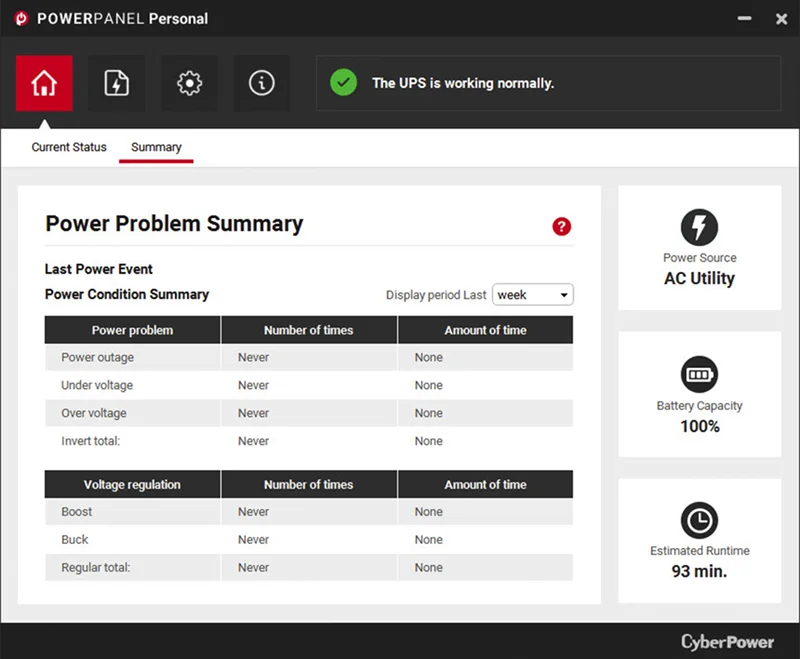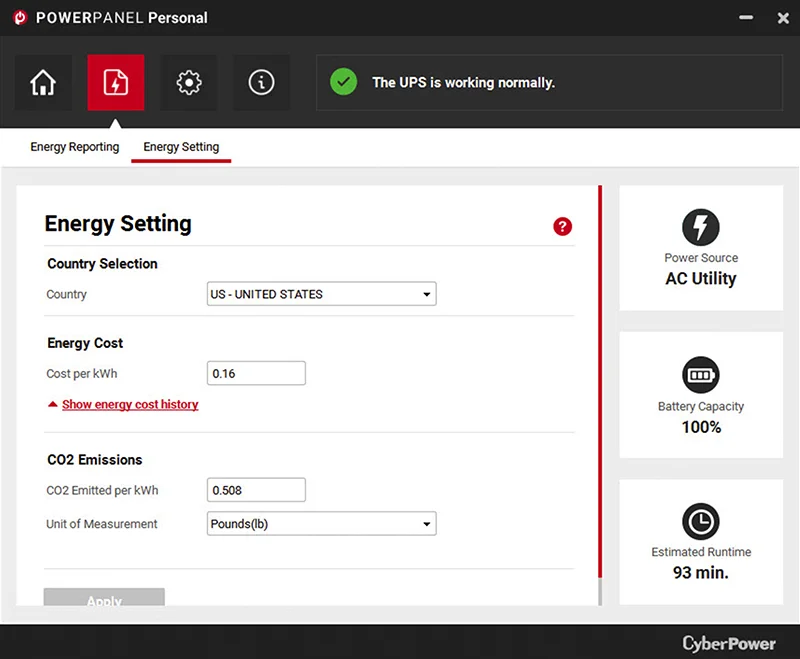Intro
If you’re looking for an affordable way to protect your electronics from outages and unstable power grids, the CyberPower CP1500AVR series might be your best bet.
I’ve been using several of these units around my home for years, the oldest one I bought back in 2019, so today, I’m giving you my very long-term review.
I’ll also break down why having a UPS and specifically one with AVR is one of the smartest things you can do to protect your gear.
Full Guide
Watch the overview video or keep reading the full article below
Table of Contents
Why A UPS Matters
First, what even is a UPS?
A UPS, or uninterruptible power supply, acts like a shield for your electronics. It kicks in when your power cuts out, but it does more than just provide backup power.
A good UPS:
- Keeps your computer or server running during blackouts
- Prevents sudden shutdowns that can corrupt files or damage hardware
- Protects sensitive devices from power surges, brownouts, or power fluctuations
And when paired with something like your modem or router, it keeps you online, even when the lights go out.
I have a dedicated Gen3 CyberPower CP1500 just for my cable modem, with its capacity, it can run the modem for almost 6 hours just on the UPS’s battery. Which it’s had to do after recent storms. Having WiFi during a blackout makes it much more bearable.
In total, I have 4 of these CyberPower CP1500s dotted around my house. A couple of Gen1 models and two Gen3s.
CyberPower
Why do I like the CyberPower UPS so much? The latest version, the CyberPower CP1500 AVR LCD 3 has some impressive specs:
- A Capacity of 1500 volt amps or 900 watts is enough to power a desktop, monitor, modem, and more easily. There are lower capacity versions but I’ve always got the 1500 to simply get the most power for longer.
- On the back at the top you’ve got ports for coax and Ethernet surge protection, plus USB and serial connections to link the UPS to your computer for monitoring. There’s also a wiring fault indicator to alert you if your wall outlet has grounding issues.
- There are 12 outlets in total, all of them have surge protection, and 6 also provide battery backup.
- It has a built-in display to show real-time power statuses like load level, battery health, estimated remaining time on battery, and more.
- Below the display are additional USB charging ports, a Type A and a Type C.
- Importantly, it’s equipped with an AVR or Automatic Voltage Regulation to smooth out dips and spikes without switching to battery; we’ll cover why this is so important in a moment.
- CyberPower’s warranty covers it for 3-years and includes the battery pack.
- Along with the warranty, they have a Connected Equipment Guarantee for up to a whopping $500,000. This means that if your equipment is damaged because of an issue with UPS, you’re covered up to half a million dollars!
I’ve been through multiple outages and even more brownouts over the last 5 years, and all of the units I have keep everything going without skipping a beat.
Why AVR Matters
Speaking of brownouts here’s why the AVR feature is so important: Most people assume the power coming from the wall is stable, but in reality, the electrical grid is constantly fluctuating as utility companies adjust to shifts in demand. Because of this the voltage in your home can experience spikes and dips, some are more noticeable like brownouts which you see when lights dim for a moment but don’t go out completely or trip a circuit breaker. But most of these fluctuations are often too small to notice, but over time, they can damage sensitive electronics.
That’s where AVR steps in. Instead of switching to battery power every time the voltage fluctuates, like it does in cheaper UPSs, the AVR system uses a special transformer inside to boost or lower voltage when it dips or spikes. This smooths out the incoming power and keeps it within a safe, consistent range. That means:
- Less stress on your electronics
- Longer battery life, since it doesn’t switch to battery power unnecessarily
- And cleaner power, which is critical for computers, servers, and AV equipment
If you live in an older home or an area with finicky power, an AVR-equipped UPS like the CP1500 is essential.
Setup
Setting up a CP1500 is about as simple as it gets, just treat it like any bar surge protector. Plug it into the wall, hold down the power button until it turns on, connect your gear, and you’re good to go. The only real decision you have to make is which devices you want powered by the battery during an outage.
For me, I’ve got my PC, one monitor, and a USB charging hub plugged into the battery-backed outlets so that when the power does go out I can save my work and shut everything down safely. Everything else, like printers or accessories, can go into the surge-only outlets.
It’s also worth noting: no matter which outlets you use, all your connected devices benefit from the AVR.
Keep in mind, these units are heavy. they weighs in at nearly 24 pounds or 11 kilos, so flimsy shelving might not cut it. Make sure you place it on something solid.
Software – PowerPanel
If you want to dig a little deeper into the system, CyberPower includes free software called PowerPanel Personal for their UPSs. It’s designed to monitor power conditions, track battery status, and manage automatic shutdowns during outages. It also offers email notifications for power events and supports cloud monitoring with an optional subscription. While it’s a helpful tool that I’ve play around with and found interesting, I personally don’t use it anymore.
Replacing the Battery
One obvious concern about any UPS are the batteries. You’ll typically need to replace these batteries every 3 to 4 years to keep your UPS running at peak performance. If it starts beeping, cutting out immediately during a power outage, or showing errors like E02, odds are it’s time to swap out the battery pack..
One thing I really like about the CP1500 is how easy it is to replace the battery pack. A lot of people assume it’s a proprietary setup or that you need special tools, but you don’t. All you need a phillips screw driver.
Inside are two standard 12 volt 9 amp sealed lead-acid batteries. Now, I know lead-acid batteries might feel a bit old-school compared to newer battery tech, but there’s a reason CyberPower sticks with them: they’re stable, proven, and much safer at this capacity. They are less prone to overheating or thermal runaway, and they’re designed to handle the constant trickle charging UPS systems require.
Another nice thing about these batteries is that if you are outside of the warranty period, you don’t have to buy the batteries from CyberPower; a lot of aftermarket batteries are available at half the price. I’ll leave a link in the description to the one brand I’ve used before in a couple of units without issue.
Follow my guide on How to Replace the Battery in Your UPS. A step-by-step guide to make it very DIY friendly and keep your UPS going for year.
How Long Do CyberPower UPS Batteries Last?
In general, the expected battery life for a CyberPower CP1500 UPS is between 3 to 5 years. These units use sealed lead-acid (SLA) batteries, which naturally degrade over time, especially depending on environmental conditions, load usage, and charging patterns.
In my own experience, the lifespan can vary quite a bit:
One of my units from 2019 is still going strong on its original battery pack.
Another UPS with a 2022 battery pack needed a replacement after three years.
That difference mostly comes down to variations in battery chemistry and usage cycles. Heat, frequent power fluctuations, and deeper discharges can all reduce battery longevity. Even if your UPS seems fine now, it’s smart to plan for routine replacement every few years to ensure reliable protection when you need it most.
I recommend checking battery health at least once every two years, and if your UPS starts beeping, shutting down suddenly, or displaying errors like E02, that’s often your first clue it’s time for a new battery.
Conclusion
After years of use, multiple storms, and ever more brownouts, here’s my verdict. The CyberPower CP1500 delivers consistent protection. AVR makes a real difference with voltage dips, and it saves on battery wear. It’s quiet, compact enough for desks or network cabinets, and the LCD is actually helpful.
Just to be clear, the point isn’t that you’re going to be gaming when the power is out. But it does give you time to finish what you’re working on, save, and shut down properly.
Honestly, for less than $200, the peace of mind is worth it. I’ve trusted this model with my editing rig, NAS drives, all my electronics, and it’s never failed me, at least until the batteries did, but again, easily replaceable. Link to get a CyberPower CP1500 of you own will be in the description.
- 1500VA/900W Intelligent LCD Battery Backup Uninterruptible Power Supply (UPS) System uses simulated sine wave output to safeguard workstations, networking devices, and home entertainment equipment
Frequently Ask Questions
The CyberPower CP1500AVRLCD UPS is an uninterruptible power supply designed to keep your devices running during power outages and protect them from voltage fluctuations, brownouts, and surges. It provides battery backup power, automatic voltage regulation (AVR), and surge protection for electronics like desktop PCs, routers, game consoles, and NAS drives.
The CyberPower CP1500AVRLCD battery runtime depends on the devices connected. For light loads like a modem and router, you may get up to 6–8 hours. For heavier loads like a PC and monitor, expect 10–30 minutes — enough time to safely shut down and prevent data loss.
CyberPower CP1500AVRLCD battery replacement is typically needed every 3 to 4 years for optimal performance. Fortunately, replacing the batteries is simple, and you can use aftermarket 12V sealed lead-acid batteries, which are widely available online.
Yes. The CyberPower CP1500 UPS uses standard 12V sealed lead-acid batteries (usually two), which means you’re not locked into buying CyberPower-branded replacements. As long as the size and specs match, aftermarket batteries work great — and can save you money.
AVR in UPS systems like the CyberPower CP1500AVRLCD automatically corrects small voltage fluctuations without switching to battery power. This helps extend battery life and protects your devices from damage caused by brownouts or power spikes — especially important in older homes or areas with unstable electricity.
Yes, setting up the CyberPower CP1500AVRLCD is very simple. Just plug it into the wall, connect your electronics, and decide which devices go into the battery-backed outlets vs the surge-only ones. The included LCD display makes it easy to monitor system status at a glance.
This unit is about the size of a small tower PC and weighs just under 35 pounds. It’s not overly bulky, but it’s heavy enough that you’ll want to place it on a sturdy surface — not on flimsy shelving.
PowerPanel Personal Edition software is optional. It can monitor your UPS status, send alerts, and safely shut down your PC during an outage. However, many users, including myself, find the hardware interface and onboard LCD more than sufficient for day-to-day use.
Yes, this UPS is a great choice for protecting gaming PCs, streaming setups, and editing rigs. It delivers clean, consistent power and gives you enough time to safely shut down in a blackout — avoiding file corruption or hardware damage.