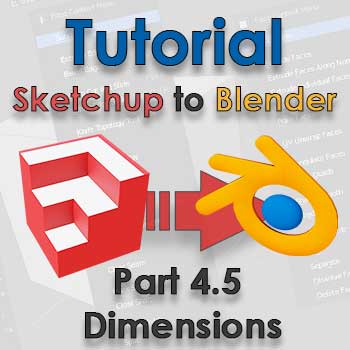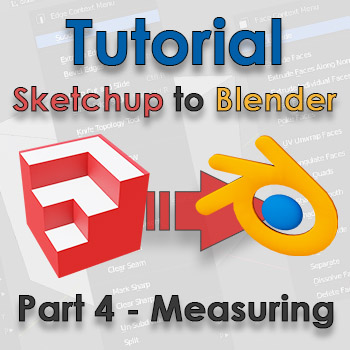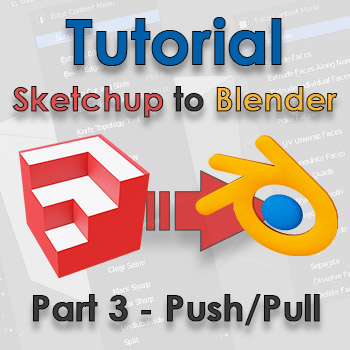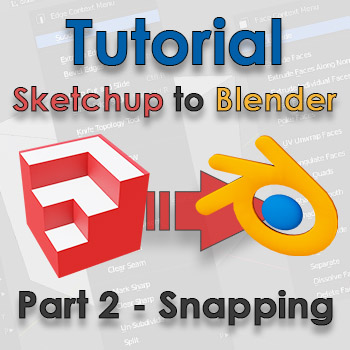3D CAD
Computer Aided Design or CAD has been a hobby of mine since I was in high school. I had ventured into the world of AutoCAD and Revit thanks to the drafting class I was in. Around the same time, a new Google product debuted called SketchUp. SketchUp brought 3D CAD design to everyone with a computer thanks to the fact that it was free, had a simple interface and was easy to learn.
For the next 10 years, SketchUp grew in versatility and design but kept its simple interface and short learning curve. I was there the whole way making models ranging from apartment floor plans to spaceships to models for 3D printing. SketchUp was my go-to CAD program, that was until October 2018.
Since then I have completely moved my workflow from Blender. Blender is a completely different animal to SketchUp. It’s been used to create SFX in feature films, created entire animated movies, and utilized in a huge number of projects. It makes creating amazingly detailed models, animations, lifelike scenes, easy, and beautiful, once you learn how to use it. Because of its expansive features and versatility Blender does take a bit longer to learn but it’s absolutely worth it!
If you’ve been using SketchUp and ready to transition to Blender I’ve created a series of tutorials to help do just that. Start with Part 1 discussing the basics around Blender navigation.

Blender
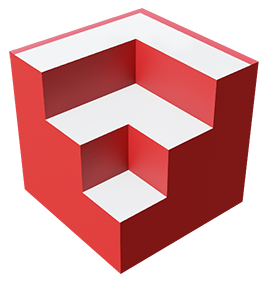
SketchUp
Monoprice MakerSelect V2
The first model I created that was not part of a tutorial was of my 3D Printer. I tried to create the model to accurately duplicate my printer in every way from all the screws used to all the wires that sprawl all over the printer.
SketchFab hosts the 3D model and provides an amazing 3D viewer so that anyone can view the amazing detail possible using Blender
Select thumbnail to activate interactive model
FitBit Charge 2
Working on the finer details on modeling I chose to recreate my FitBit in Blender. This model has a lot of little details that took some time to learn such as the material of the bands and small exposed chipset on the back.
The more you do the more you learn and that’s my favorite part of learning a new skill. I hope you all tag along.
SketchFab hosts the 3D model and provides an amazing 3D viewer so that anyone can view the amazing detail possible using Blender
Select thumbnail to activate interactive model
3D CAD Articles
When I learn something I like to share it. Expect new articles all the time!