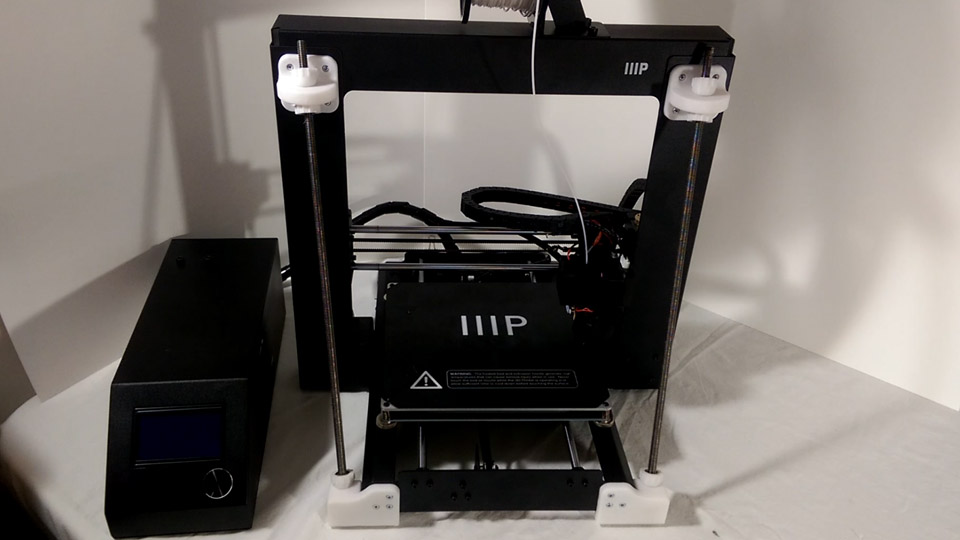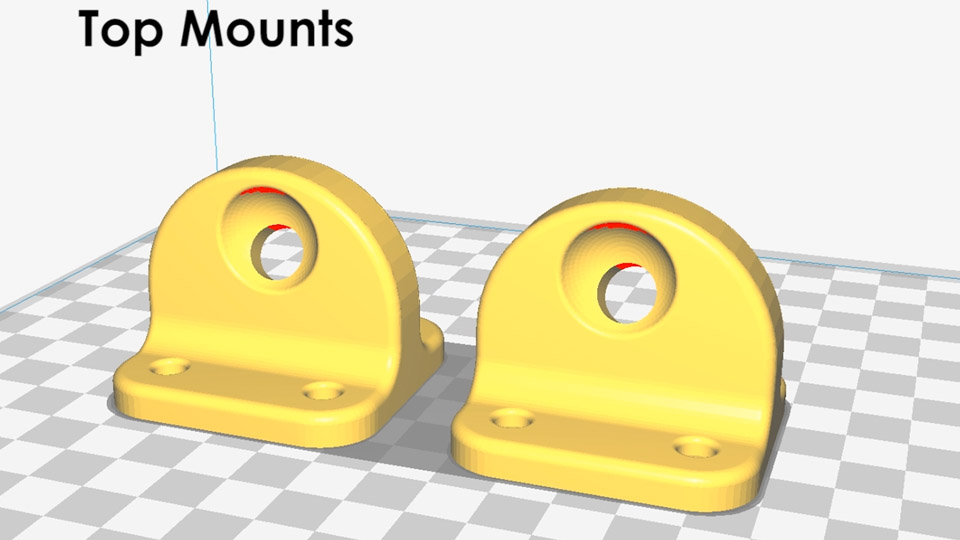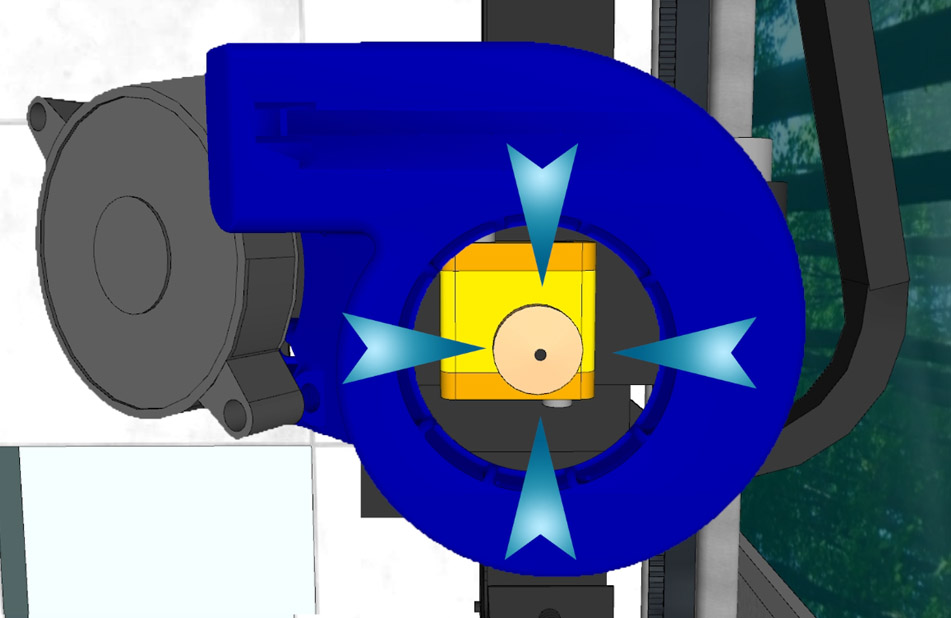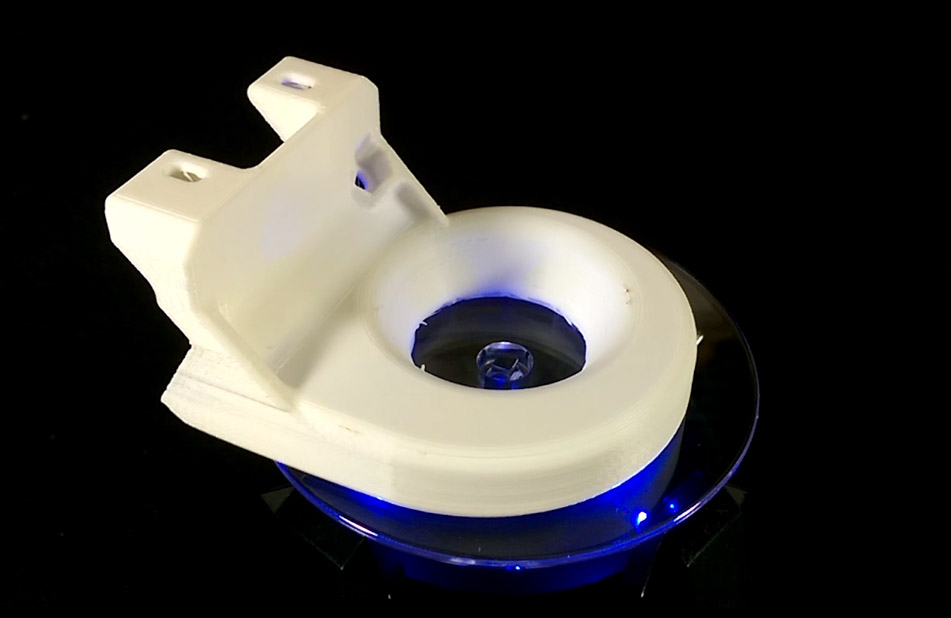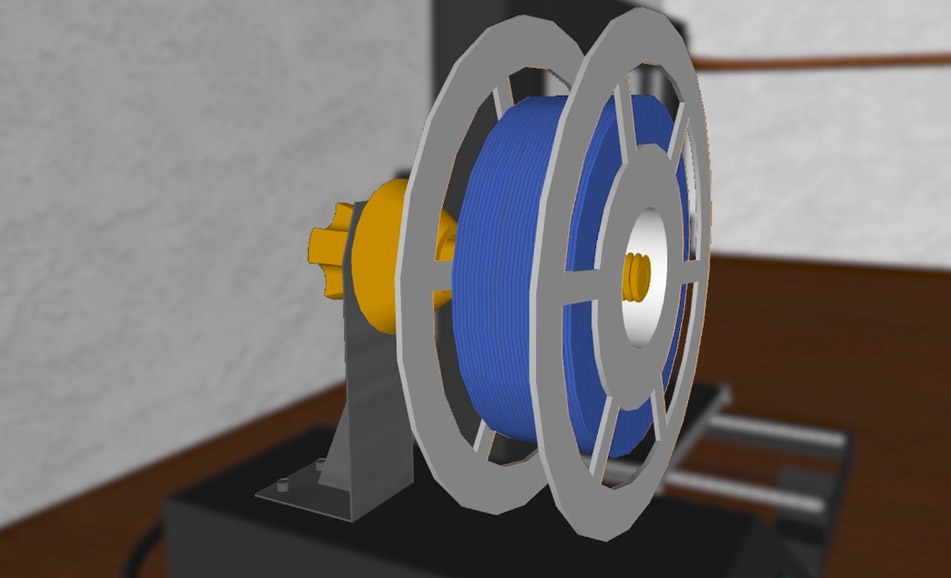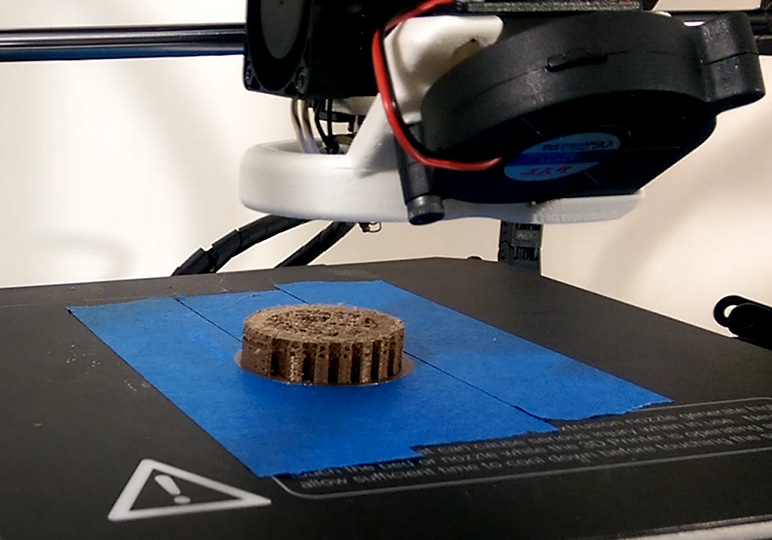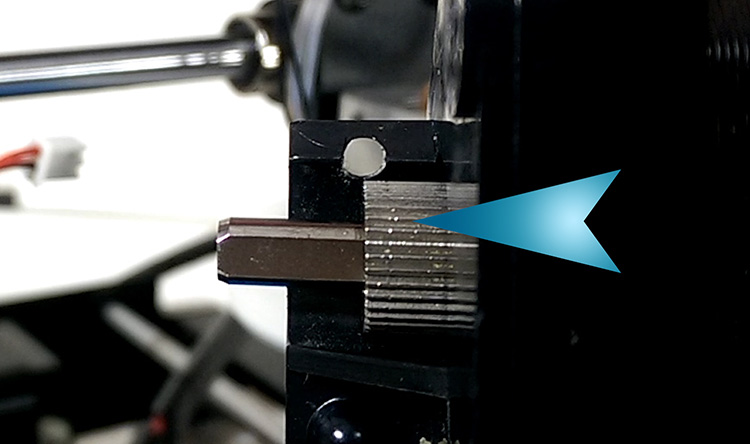Still a great intry level 3D printing. Meant for learning the basic, that’s it.
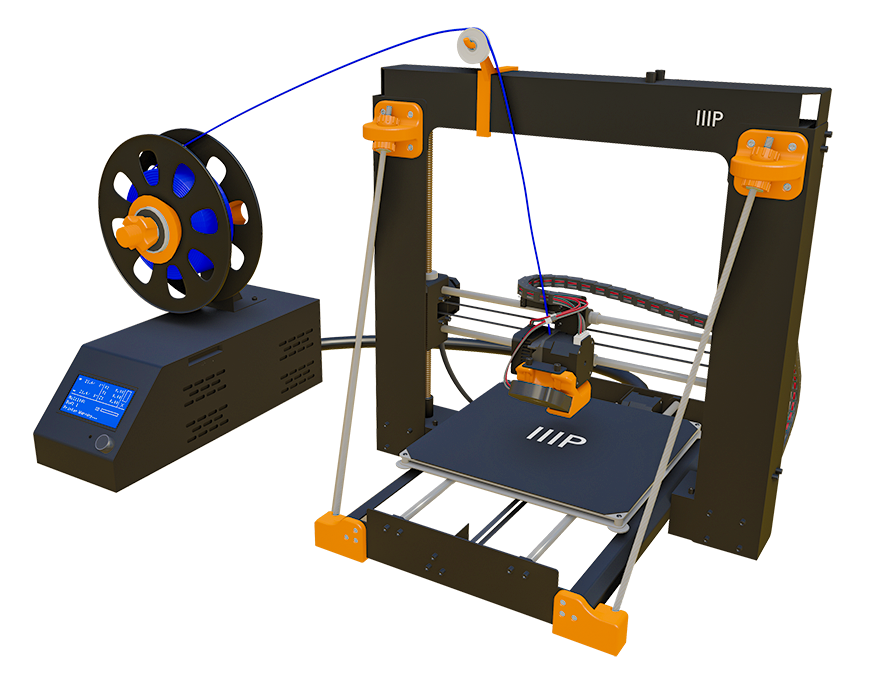
Intro
It’s been almost 2 years since I got my own V2 and I thought it was time to look back and review my stretch with this printer. For all of you peeps that have been watching since the beginning you’ll know we’ve had our ups and downs so I want to try and encapsulate the last almost 2 years of experiences into one article.
I still have mine 8 years later. I still use it on ocassion for brought drafts but I have upgraded a few devices since. I’m on the Ender 3 V3 SE now. I love it, especially the automatic bed leveling system. Watch the review:
Full Overview
Watch the overview video or keep reading the full article below

Table of Contents
In the Begining
So let’s start from the very beginning. Back in 1987, I was born in a small village in…..just kidding, but seriously my first impressions of the V2 fresh out of the box was of pure owe and enjoyment that continued through the straight forward assembly process. Of course, the first issue arose when I turned it on for its inaugural run, a busted control screen, which admittedly I shouldn’t have blamed the shipper because this thing was impeccably packaged making the damage even more curious. Never the less I was still able to perform our first print, a random pre-installed demo which turned out to be a delightful armchair that was a wonder to me and everyone I showed, obviously still new to the 3D printing scene.
Now printing demos is great and all but of course you get a 3d printer to make your own stuff and since the V2 uses the gcode standard for its model data there are any number of CAD and slicing programs available to use. For me, though I went with Trimble SketchUp, formally Google SketchUp mostly because I’ve been using this program for over a decade in different capacities but also because it’s easy to use, and it’s mostly free. But like many things as technology keeps progressing we lose stuff in the shuffle. As of early 2018, the free version of SketchUp has moved to be a solely web-based application, while this is great for getting this program to the masses the web version does not support Extensions which means converting the SKB files that SketchUp generates into.STL files used in 3D slicing programs is not possible. While the 2017 desktop version is still available for download, at the link in the description, in time this version will become more and more outdated.
A Major Change…for the Better
 As of early October, I’ve been learning to use Blender. Now Blender is a completely different animal to Sketchup, it’s been used to render CG in many feature films and utilized in tones of other projects, not just film. It does take a significantly longer time to learn but it’s absolutely worth it, especially if you plan on making complex models like characters or figurines, of course, I’ve been playing around with the integrated physics simulators and learning the basics of creating photorealistic scenes, especially around architecture since that is my original love. Admittedly I’ve been focused more of rendering scenes and creating animations than working on 3D models or making YouTube videos, I’m not very good at focusing on one thing at a time but the fact that Blender supports exporting to STL out of the box is a very good sign. I will definitely discuss this transition more in future videos. Did I mention Blender is completely free? There is no Pro version or any limits on its functionality just because it’s free.
As of early October, I’ve been learning to use Blender. Now Blender is a completely different animal to Sketchup, it’s been used to render CG in many feature films and utilized in tones of other projects, not just film. It does take a significantly longer time to learn but it’s absolutely worth it, especially if you plan on making complex models like characters or figurines, of course, I’ve been playing around with the integrated physics simulators and learning the basics of creating photorealistic scenes, especially around architecture since that is my original love. Admittedly I’ve been focused more of rendering scenes and creating animations than working on 3D models or making YouTube videos, I’m not very good at focusing on one thing at a time but the fact that Blender supports exporting to STL out of the box is a very good sign. I will definitely discuss this transition more in future videos. Did I mention Blender is completely free? There is no Pro version or any limits on its functionality just because it’s free.
I will still be using CURA as our slicing program for the time being.
Modding
Z-Axis Brace
At first while still learning the ins and outs of the printer I printed some pretty random models like the demo sofa, a branded doorstop, and a keycap. Then I found a benchmarking model called the Benchy, a cute little boat that is basically a stress test for 3D printers. Printing a Benchy can help reveal issues from bad layer adhesion, to cooling problems, to issues with resonant vibrations. That’s when the first mod came up. Now I knew to go in that modding this printer was a big part of owning it. This may be something that is not at all appealing to some people. I’m sure many of you would prefer that the V2 do amazing prints out of the box and nothing is wrong with that but this printer won’t, especially if you want very fine detail, that’s why it’s only $300. Needless to say, that was part of the appeal for me. As we’ll see there are plenty of improvements to have.
The first of these improvements was to install the z-axis brace mod. This mod basically fixes the vertical gantry in place so that any vibration or movement in the tower wouldn’t adversely affect the printing process. Using our benchy we pretty much saw immediate benefits and the best part is most of the parts for the mod we printed and everything else cost less than $10 from the local hardware store.
Dii Cooler
Next up was a better cooling setup. By replacing the stock fan and shroud with one that delivered the air in a more uniform way to the print we saw another improvement in our benchy. Again we printed the main piece and everything else was under $10 to get.
Spool Holder and Filament Upgrades
The last series of mods I implemented was of my favorites and revolved around the filament spool and making the filament move around the printer as smoothly as possible. This project was especially important because it was almost completely, with inspiration, original design that turned out even better than I expected.
Of course, I went into great depth about each of these mods in their own videos. If you haven’t read them already read the full articles or watch the videos at the links below
The Dark Side
So far so good, I’ve had a blast making and installing these mods, printing random and useful models but as with anything, there is a dark side. Some may even consider these mods as the dark side but I don’t. None the less there were two issues that did hamper using the printer until they were fixed and ones that I would call defects. One of these issues I did talk about in depth in episode 6. The short story is, due to a design fault, the gear that feeds the filament into the printer moved out of place which required taking the entire printer head apart and essentially gluing the gear’s set screw back in place.
The issue was with the print bed not heating up. Several times all I had to do was mess with the power/data cables on the back of the control unit and it would start warming up. I assumed there must be a loose connector or something inside the control unit. After the third time, off camera, I took the control unit apart and made sure all the cables were properly seated. As anticipated I did find one of the connectors for the bed was loose, luckily it was an easy fix to tighten the fastener down. It hasn’t given me any trouble since. If you think you have the same problem just be careful and make sure the printer is unplugged because you have to remove the power supply unit completely to get to the control board where all the wires feed into and if you touch the wrong thing you will not have a good day. If you peeps would like a more in-depth video on this fix leave a comment below.
Oh and one of the fans is making an odd noise at startup but it goes away after a minute or two. It will need replacing eventually.
Question and Answer
So that’s my experience with the V2 until now, mostly good and fun to work with but with the occasional issue. Luckily nothing that required a major out of pocket expense to fix only my time.
During the same period, I’ve been asked tonnes of questions about the printer and the printing process. I won’t be able to get to all of them today but keep them coming! I make an effort to answer as many as I can, no question is too daft, just don’t ask what my favorite color is, because it’s green.
The first of these questions was
- Why did you take the spool holder off the top of the printer?
- I decided the move the spool holder from the top frame to the control box mostly because of the brace mod from episode 3. Watching how much it moved while printing without the brace mod I thought why even risk it? A spool that weights almost 10 pounds (1kg) brand new is a significant weight even when compared with the printer itself so why not move it from the top of the gantry to somewhere else?
- How accurate is the print time in Cura compared to real life?
- It’s a little optimistic in its estimates. Typically it takes about 7% percent longer than it estimates so a 1 hour 40 minutes long estimate turns out to take closer to 2 hours. Not entirely sure why this is since all the specs like feed speed and print speed are accurate.
- You bought the V2 because of the size of the print bed, but have you actually used the whole bed?
- You’re right, that was one of my justifications for buying this printer as opposed to say the Monoprice Mini and honestly none of my models needed that much room so far, but it’s a good idea to see if we actually got what was advertised. Of course on closer inspection and something that’s completely obvious now we can see that the print head can’t actually reach the edges of the bed. So, it turns out that while the bed is physically 120mm by 120mm the actual printable area is closer to 110mm by 110mm making the advertised bed size a little misleading.
- How long does a spool of filament actually last?
- I get this question from peeps whether they are into 3D printing or not and like many things the answer is, it depends. But I did do some maths on a familiar print, our good ole Benchy. A Benchy on normal quality uses 5.43 meters or 17.8 feet of filament. A standard 1.75mm 1kg spool will have roughly 400 meters or 1310 feet of filament. So if all we printed were Benchys’ we would be able to print 73 of them from one spool! Something that would also take 6 straight days of printing to do!
- Would you still recommend buying this printer after using it this long?
- It has to be said that this is an entry level printer that I think is great for learning the ins and outs of 3D-printing and for the price you can’t ask for more. In that respect yes I would still recommend this printer, with the caveat that modding it is a thing and part of the fun for me. Yes, you can print just fine without adding any mods but don’t expect show level quality even with the upgrades. It’s also important to note this is not a commercial grade printer so if you plan on printing models on a consistent basis to sell or whatever you’ll be better off getting a more robust printer but be ready to pay for it.
- As far as the monoprice mini is concerned, it does have less need for modding but still not zero, it has a smaller print bed, and slower print speed making it hard to recommend right away, but it is usually $100 less than the V2.
Those are all the questions I can get to right now, again if you have anymore don’t hesitate to leave them below I will do my best to answer all of them!
Maker Select V2 Installation Guide - PDF
Simple step by step guide to set up the V2. While this guide is made for the Maker Select i3 model 13860 the images and instructions will apply to the V2 all the same.
Maker Select V2 User Manual - PDF
In-depth user manual that covers all most everything from un-packing and setup to 3D slicing program settings and fan speed configuration. Please read before using this printer.
Conclusion
I hope this follow up on my experience with the V2 so far has helped to inform you all a little more on whether or not this printer is right for you.