Viewport Transparency in Blender

Intro After publishing the Cubeception video I was asked by a few peeps how I was able to have some transparent objects while using the viewport to edit the model in Blender. That was something I grappled with when making that video. Full Review Watch the overview video or keep reading the full article below […]
Learning Blender After SketchUp | Part 7 – Multiple Images On One Face

Intro In SketchUp if you wanted to put a different material on top of another you typically would have to manually add it to the main texture in a photo editor, or cut out a smaller face from the main face of your model and apply the material to the newly formed face, or add […]
Learning Blender After SketchUp | Part 6 – Custom Images
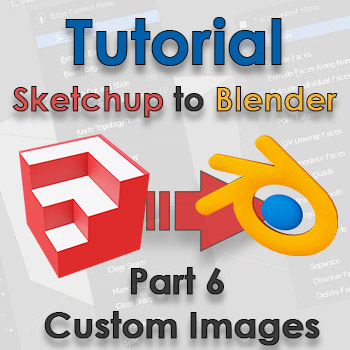
Intro Including your own custom images in SketchUp is pretty straight forward and brought some nice level of detail without having to add more geometry. With the Texture options under the Edit menu you had a good amount of control to position, scale, rotate, and skew the image as you like. But as I keep […]
Learning Blender After SketchUp | Part 5 – Painting and Materials
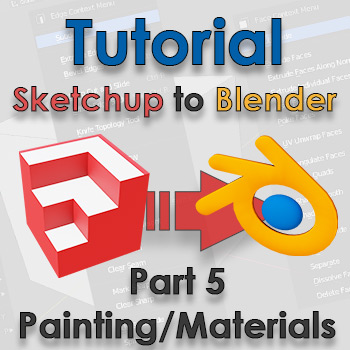
Intro This is probably the part that many of you have been waiting for and one that probably took me the longest to get even a basic handle on. At the onset and as I’ve mentioned before I am no guru and this part of Blender is one of the most important aspects of the […]
Learning Blender After SketchUp | Part 4.5 – Dimension Tool
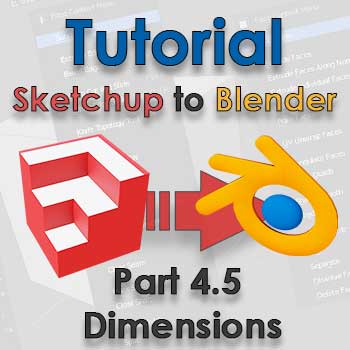
Intro In the last tutorial we covered almost everything to do with measurements and measuring in Blender compared to SketchUp except for one thing. The dimensions tool in SketchUp is pretty unique and has some nice features, for instance once you place one down it updates when you make adjustments, you can add your own […]
Learning Blender After SketchUp | Part 4 – Measurements
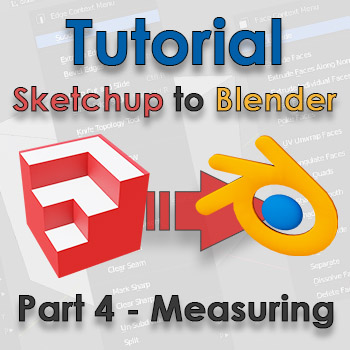
Intro Hey everyone Patrik CK with part 4 of my guide to help make the transition from SketchUp to Blender. When I first started using Blender I thought it was more of a tool for artists than engineers and in some respects that’s true but I as started using Blender for my 3D printing projects […]
Learning Blender After SketchUp | Part 3 – Push/Pull
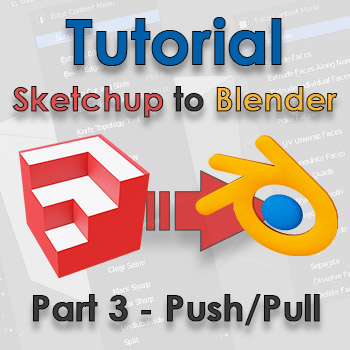
Intro Hey everyone Patrik CK with part 3 of my guide to help make the transition from SketchUp to Blender. Before we start I just want to give a quick thanks for all the feedback and comments so far, it’s much appreciated! In case you haven’t reviewed the first two guides please take a moment […]
Learning Blender after SketchUp | Part 2 – Snapping
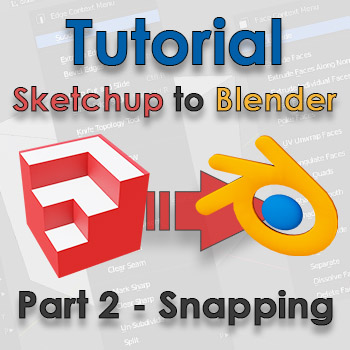
Intro Hey everyone Patrik CK here with part 2 of my series helping those of us who are lifelong SketchUp users transition to Blender. With the official release of Blender 2.8+ it’s absolutely never been easier to get started. Quick tip, installing Blender through Steam will make sure you always have the most up to […]
Learning Blender after SketchUp | Part 1 – Navigation
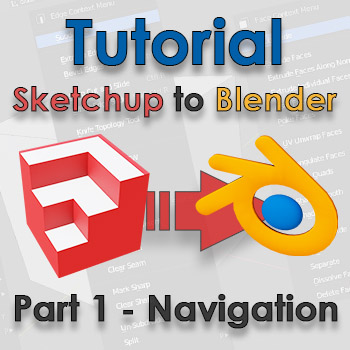
Intro Hey everyone Patrik CK here with a new series aimed at helping those of you looking to make the switch from SketchUp to Blender but who may be worried that learning a whole new program from scratch may be just too daunting. I mean just looking at the interface of Blender is enough to […]